Tablica Kanban
Tablica Kanban jest narzędziem wykorzystywanym głównie do zarządzania projektami, ale w systemie YetiForce CRM ten widok jest dostępny we wszystkich modułach użytkownika, gdzie przechowywane są dane. Kanban pomaga wizualizować dane, grupując je na różne sposoby, skutecznie definiując liczbę trwających prac i zwiększając wydajność
Tablica Kanban jest płatnym dodatkiem dostępnym w Marketplace w Twoim systemie YetiForce.
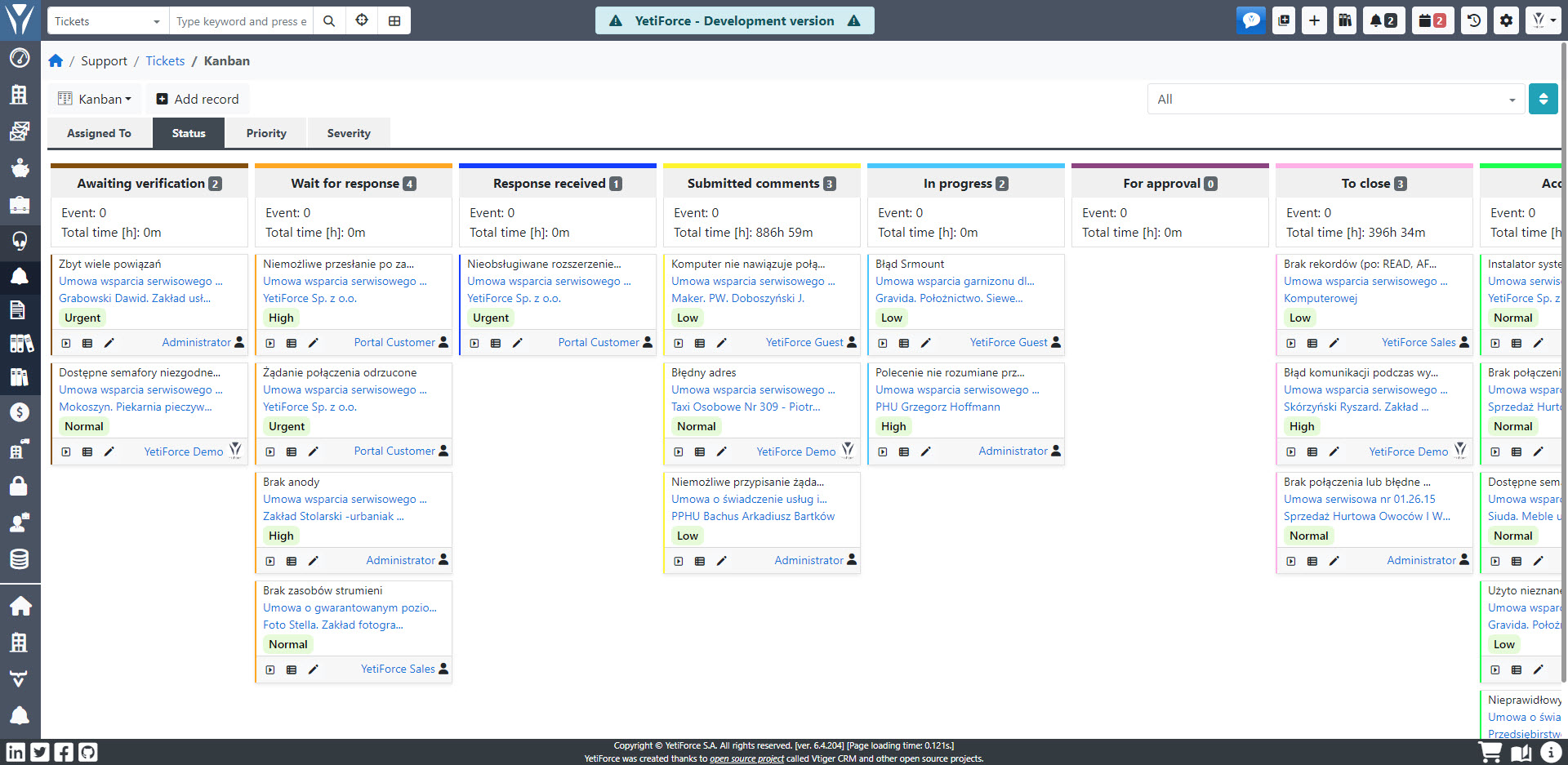
Ustawienia widoku Kanban
Aby wyświetlić tablice Kanban w module, w którym wcześniej skonfigurowałeś tablice, wybierz moduł z menu i wybierz widok Kanban z listy wszystkich dostępnych widoków:
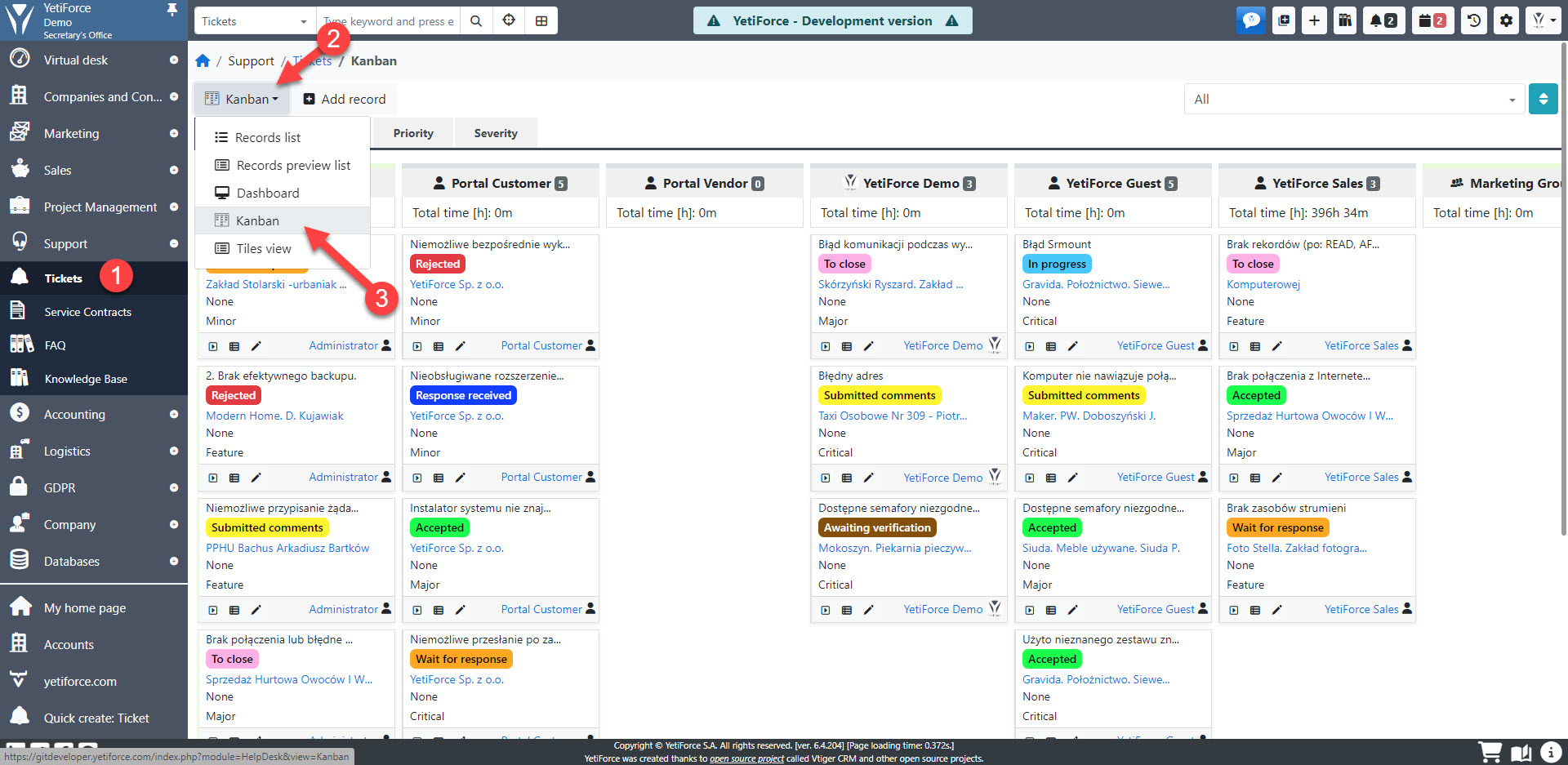
Jeśli więcej tabel zostało skonfigurowanych w danym module, będą one widoczne jako zakładki. Przełącz między kartami, aby wyświetlić różne tablice:
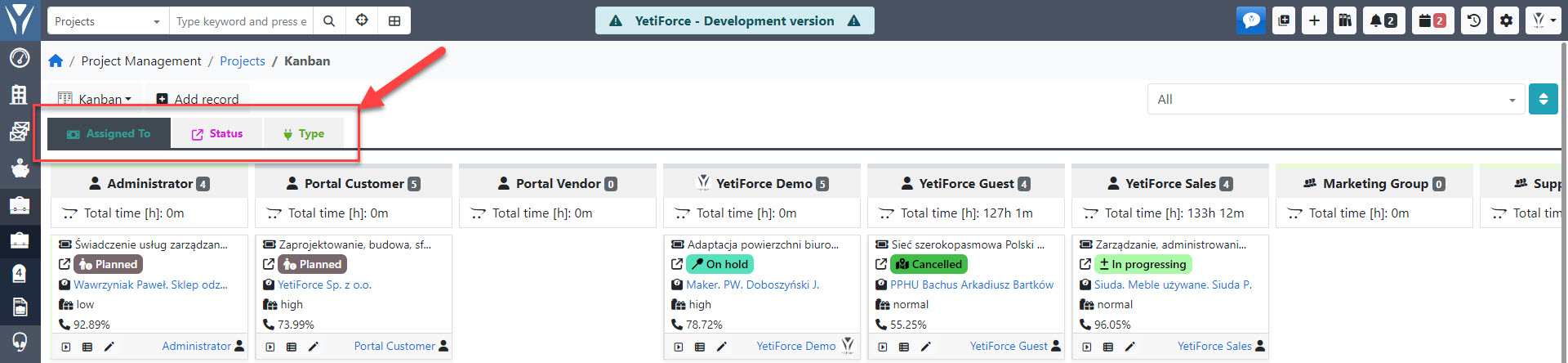
Przenoszenie elementów
Aby przenieść elementy po prostu przeciągnij je i upuść przez dolny pasek. Kursor myszy zmieni się na i pozwoli przeciągnąć okno:
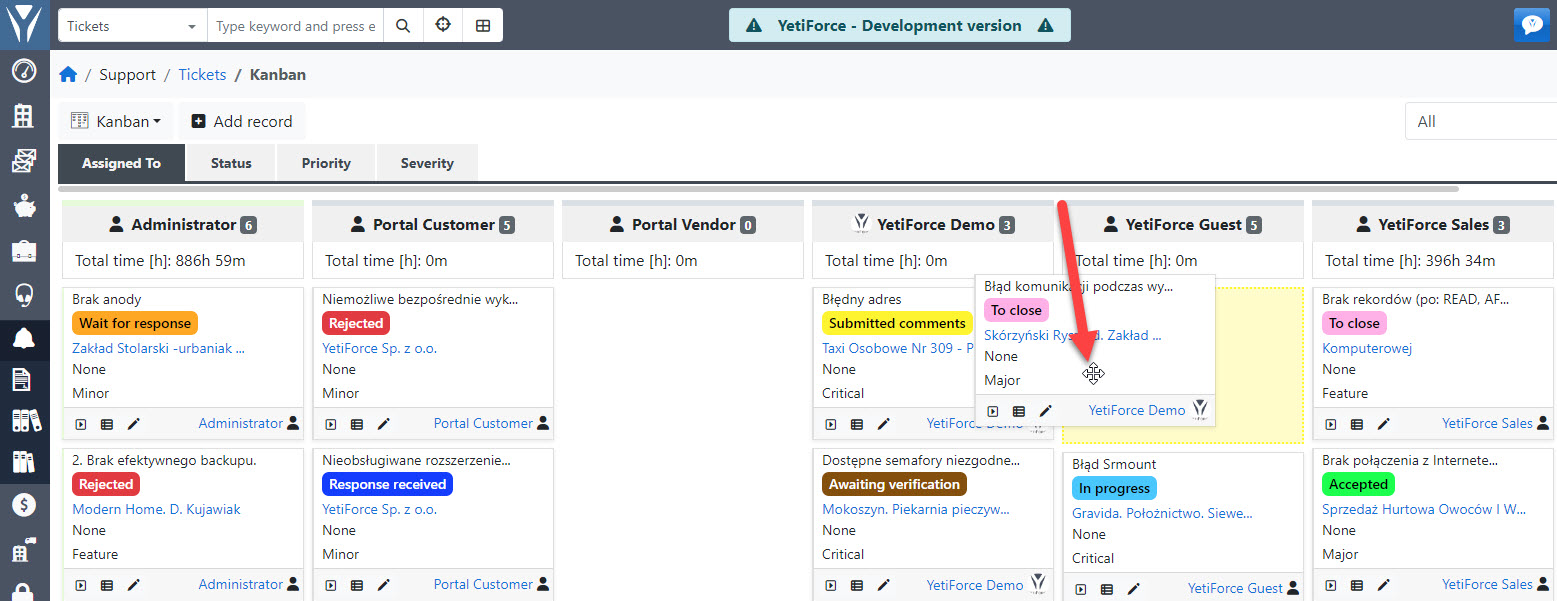
Konfiguracja
Panel konfiguracyjny tablicy YetiForce Kanban znajduje się w Konfiguracja oprogramowania → Standardowe moduły → Kanban