YetiForce CLI
6.2.0 i późniejOpis interfejsu CLI (Command Line Interface) do obsługi niestandardowych operacji systemu YetiForce.
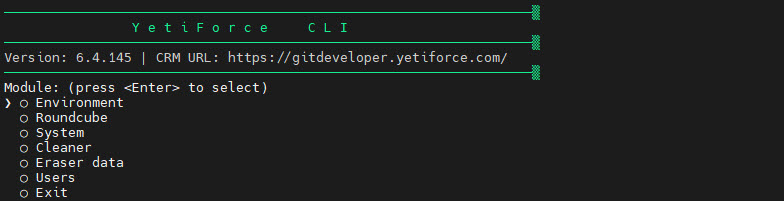
Jak uruchomić YetiForce CLI
Konsolę zawsze uruchamiany z głównego katalogu systemu YetiForce, czyli tam gdzie znajduje sie plik cli.php.
YetiForce CLI musi być zawsze uruchamiany na użytkowniku systemu operacyjnego, który jest właścicielem plików systemu YetiForce.
Możliwe polecenia w zależności od środowiska:
php cli.php
/usr/local/php74/bin/php74 cli.php
sudo -u yfprod php cli.php
Pomoc
Pomoc zawsze dostępna po dodaniu argumentu -h
php cli.php -h
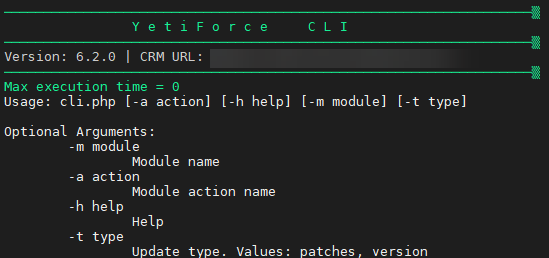
Dostępne moduły YFCLI
📄️ Cleaner
Opis czyszczenia tymczasowych danych w systemie YetiForce za pomocą CLI
📄️ Środowisko
Informacje o środowisku/serwerze w systemie YetiForce za pomocą CLI
📄️ Usuwanie danych
Opis usuwania danych w systemie YetiForce za pomocą CLI
📄️ Roundcube
Opis funkcji dla klienta poczty w systemie YetiForce za pomocą CLI
📄️ System
Opis funkcji zarządzania systemem YetiForce za pomocą CLI
📄️ Users
Opis funkcji zarządzania systemem YetiForce za pomocą CLI