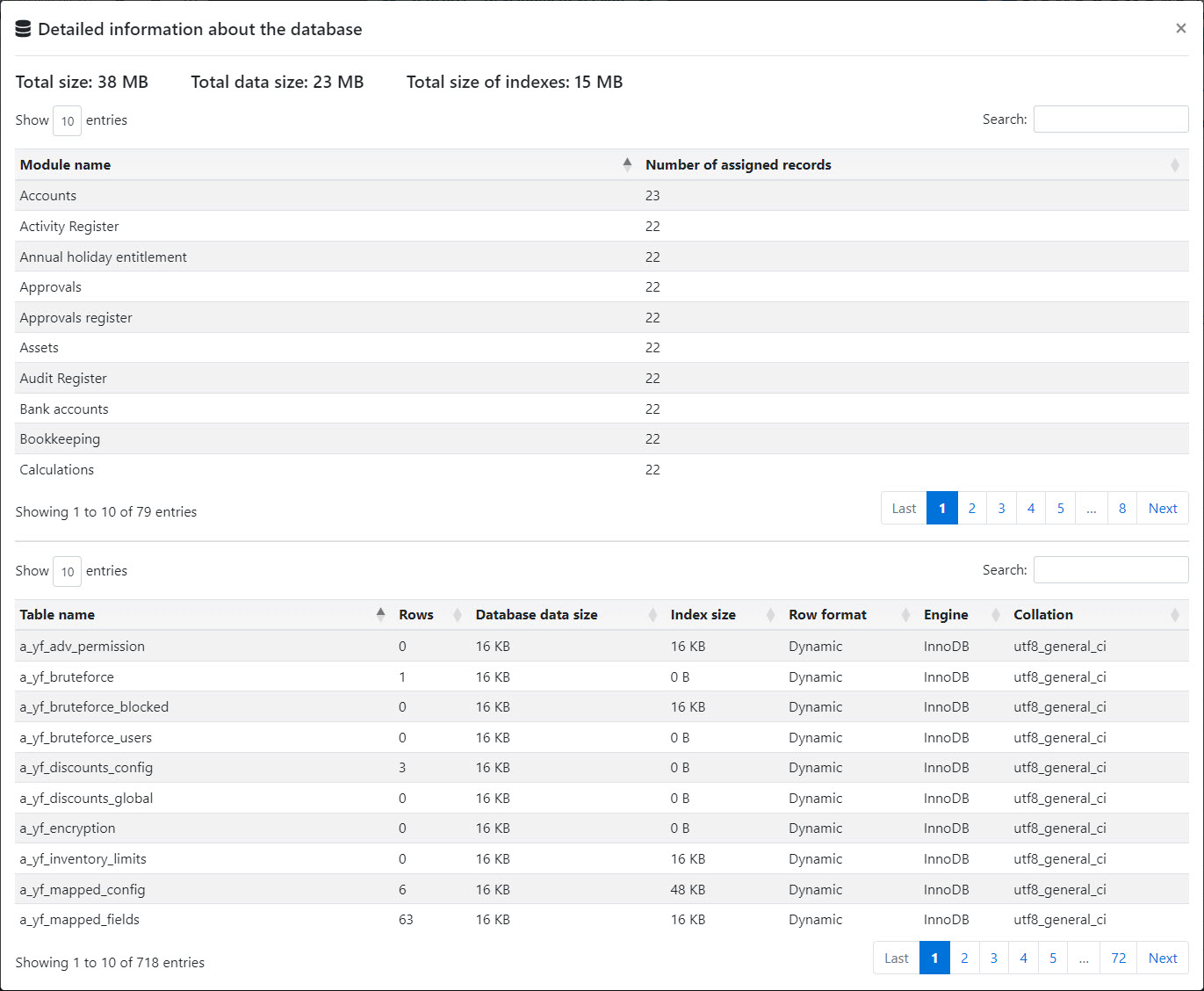Serwer - konfiguracja
Panel konfiguracji serwera jest miejscem, w którym możesz podglądać ustawienia wszystkich parametrów serwera, w którym znajduje się system.
Funkcja ta może być niezwykle użyteczna, zwłaszcza jeśli wystąpią błędy systemowe - panel konfiguracji serwera wyróżni na czerwono wszystkie parametry i ustawienia, które nie spełniają wymagań YetiForce.
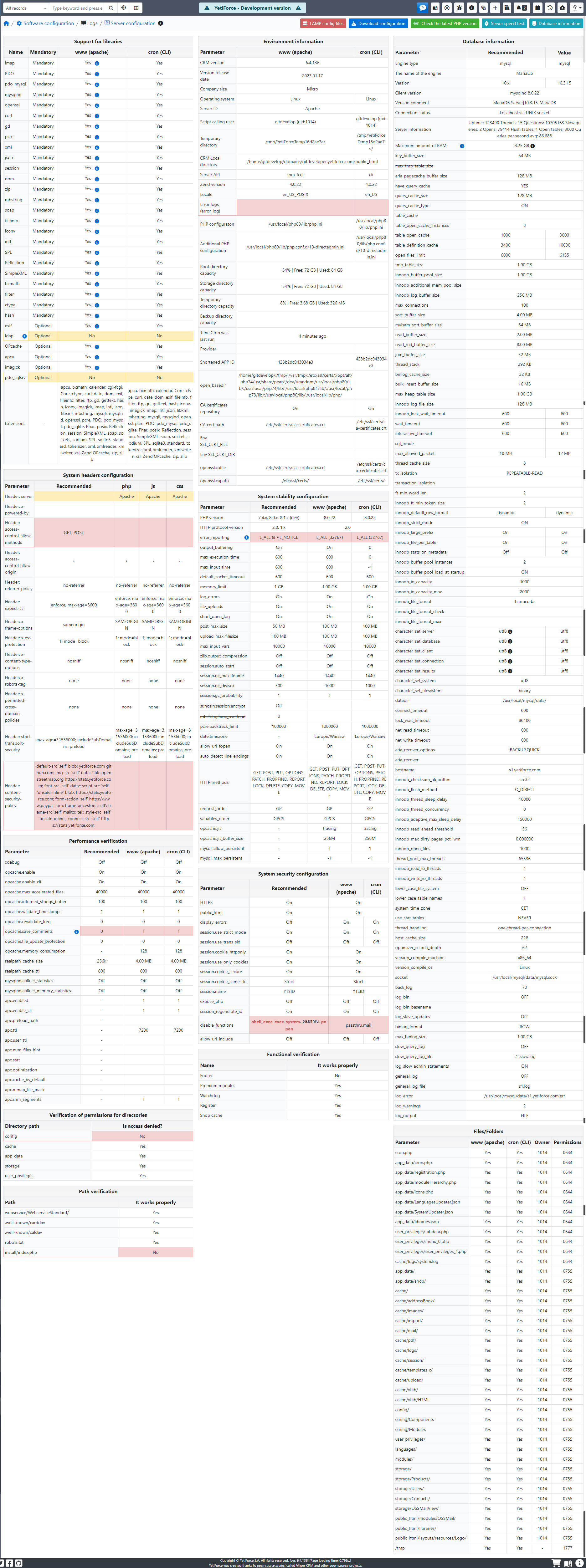
Oprócz wyżej wymienionych funkcji, ze względu na wygodę naszych użytkowników, panel został rozszerzony o następujące opcje:
Pobierz konfigurację
Pozwala zapisać całą konfigurację wraz z elementami zaznaczonymi na czerwono jako plik .png. Dzięki temu rozwiązaniu możesz szybko pobrać i wysłać plik do odpowiedniego specjalisty do analizy.
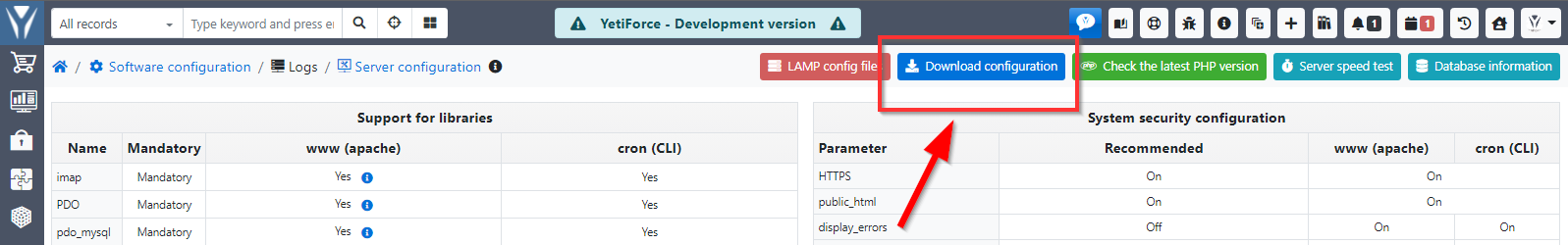
Sprawdź najnowszą wersję PHP
Pozwala sprawdzić najnowszą dostępną wersję PHP bezpośrednio w YetiForce.
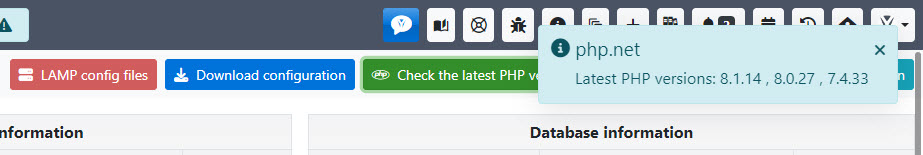
Testuj szybkość serwera
Wyświetla okno modalne z informacjami na temat serwera, jego procesora, pamięci RAM, dysku i bazy danych. Takie podsumowanie również można zapisać jako obraz.
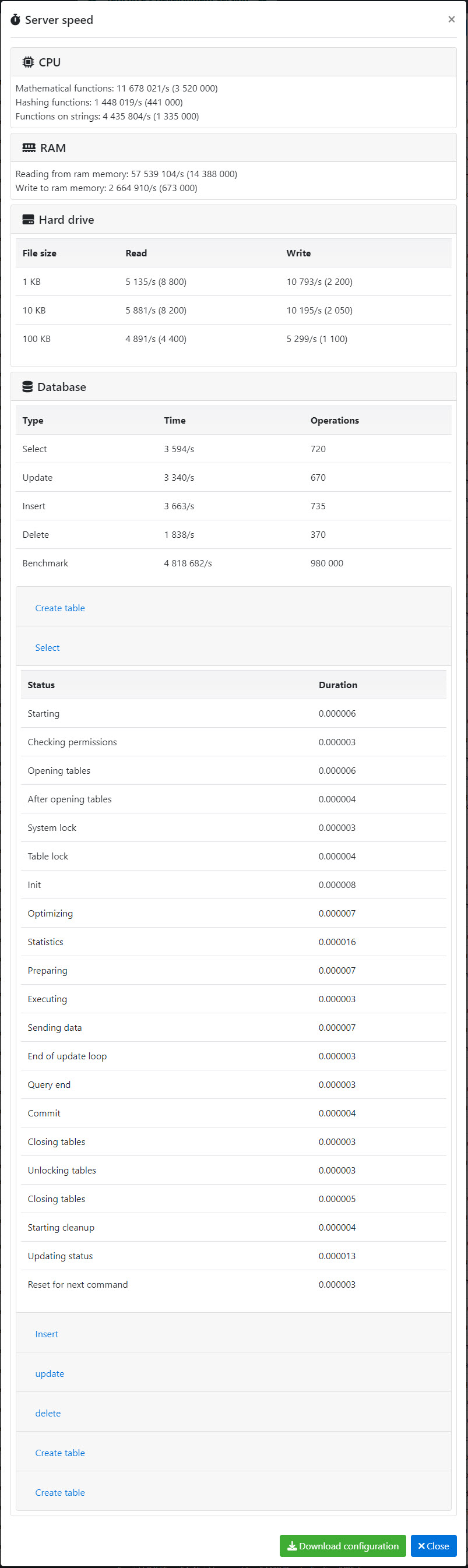
Informacje o bazie danych
Wyświetla szczegółowe informacje o bazie danych.