Dane firmy
Jak zarejestrować YetiForce?
Licencja YetiForce Public License nakazuje rejestrację oprogramowania YetiForce. Rejestracja jest również niezbędna, jeśli chcesz dokonać zakupu produktów lub usług w Marketplace. Istnieją dwie metody poprawnej rejestracji Twojego systemu.
Poniżej przedstawiamy instrukcję krok po kroku, jak zarejestrować YetiForce, korzystając z wbudowanego w system formularza rejestracji online.
Jeśli system, który rejestrujesz, ma dostęp do internetu, to zarejestruj go online, według instrukcji poniżej. Jeśli system działa w trybie offline, to w treści licencji znajdziesz instrukcję oraz wymagane informacje dotyczące rejestracji offline.
Klucze rejestracyjne generowane są po ręcznej weryfikacji danych przesłanych przy rejestracji. Weryfikujemy przesłane informacje ręcznie, dlatego proces może trwać do 48 godzin. Przesłanie formularza rejestracji offline nie przyspieszy rejestracji online.
Przejdź do konfiguracji systemu za pomocą kółka zębatego ⚙ widocznego w prawym górnym rogu ekranu.
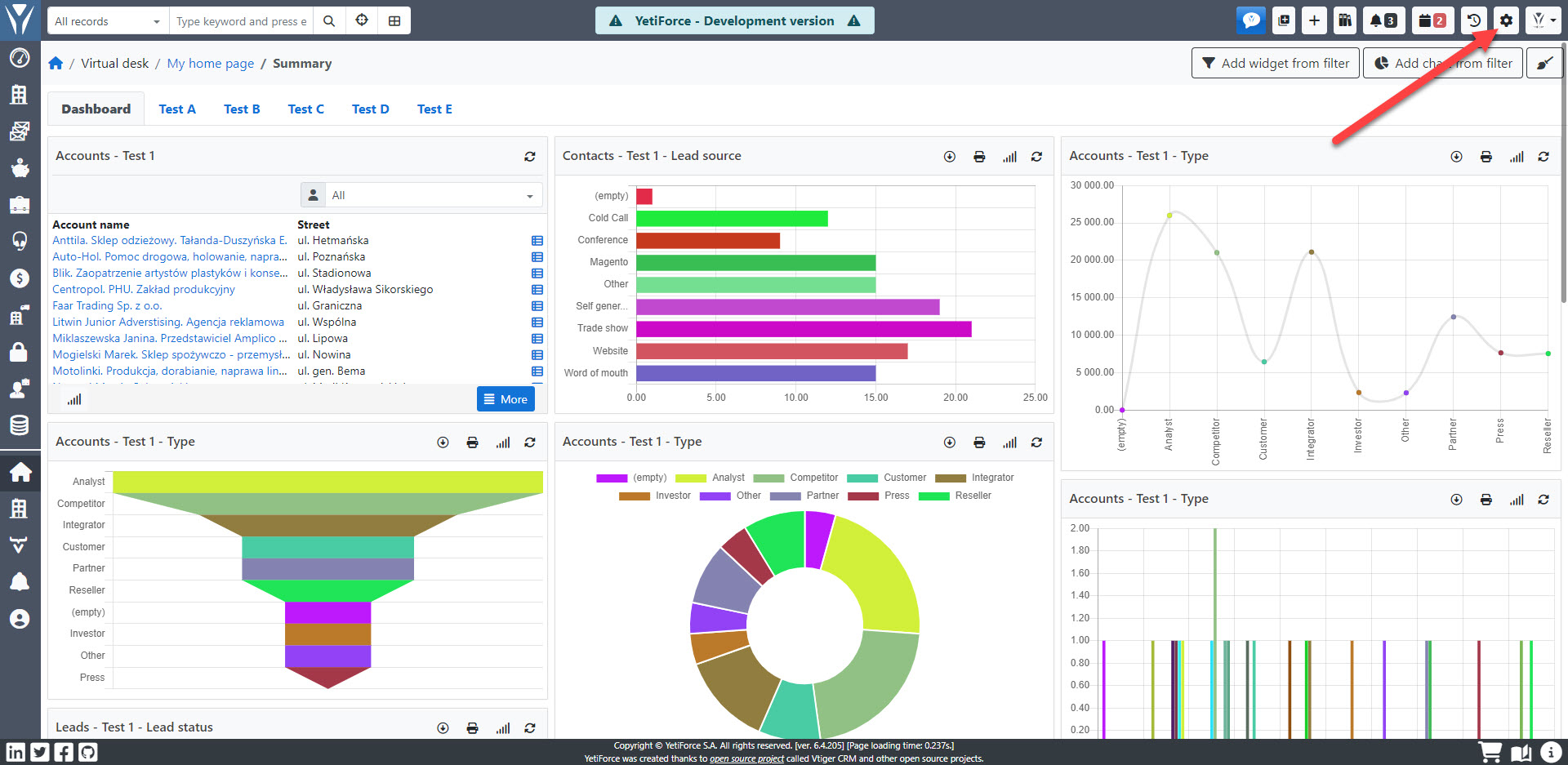
W menu z lewej strony wybierz Firma, a następnie Dane firmy.
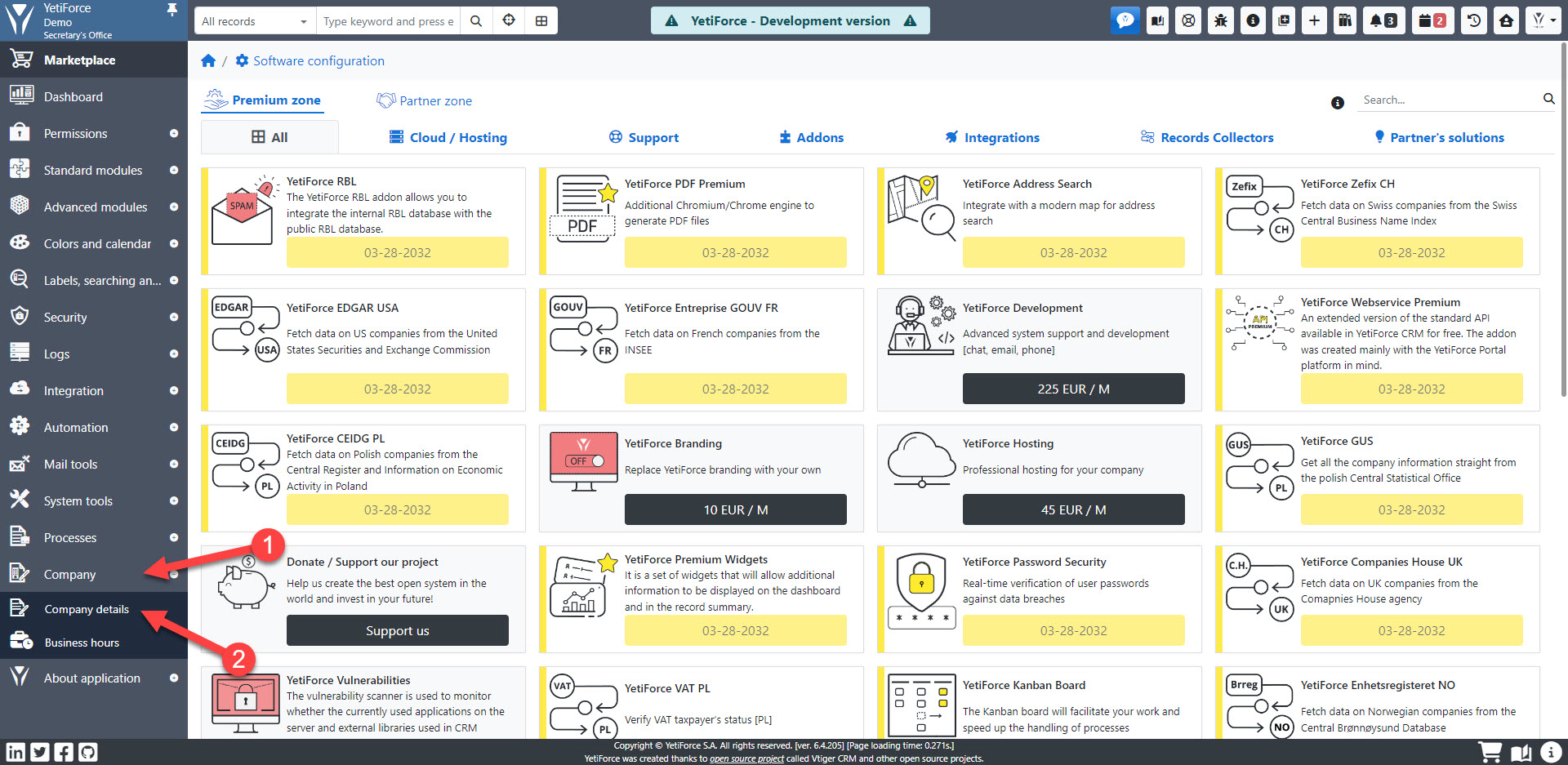
Offline
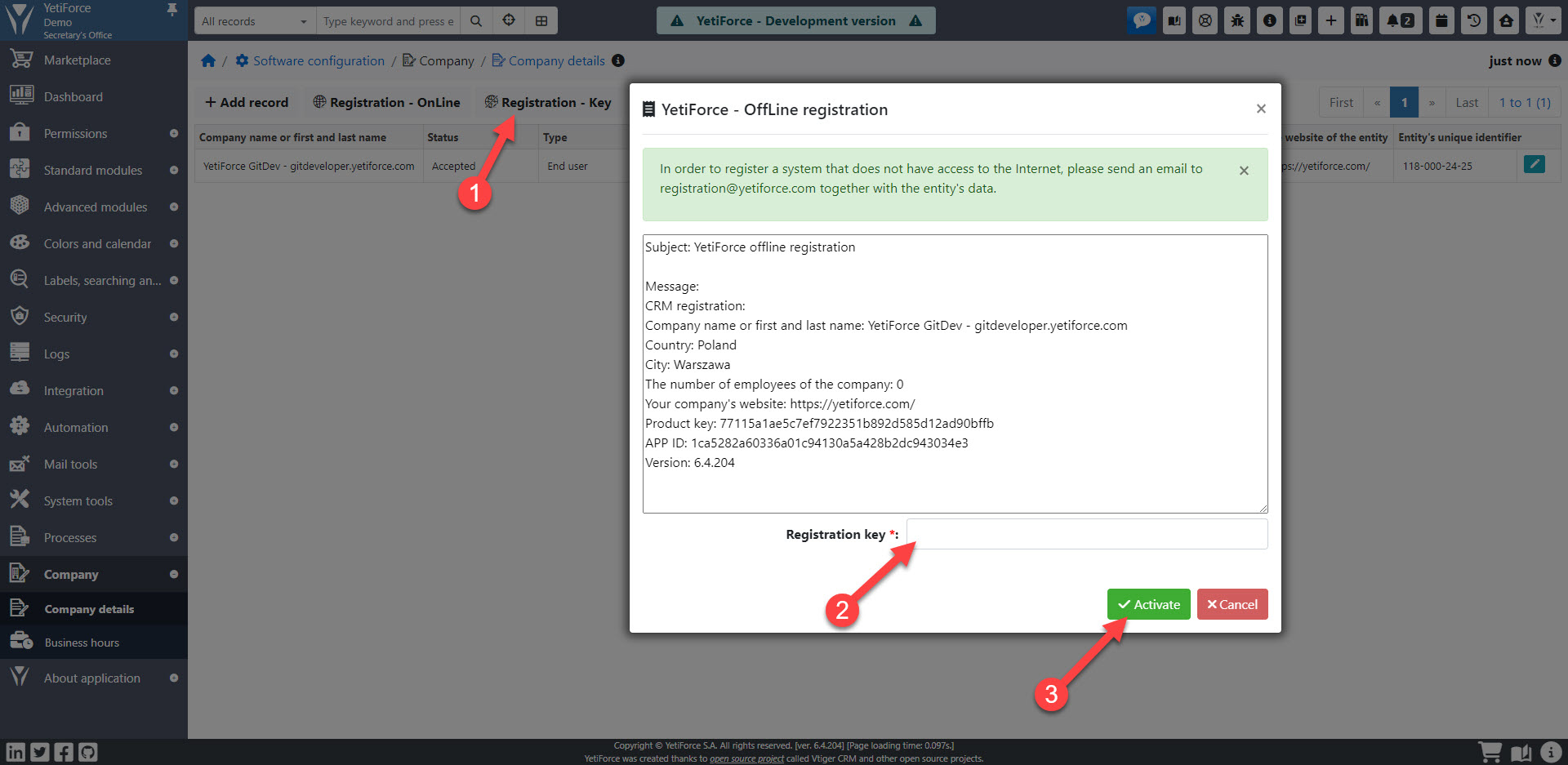
Online
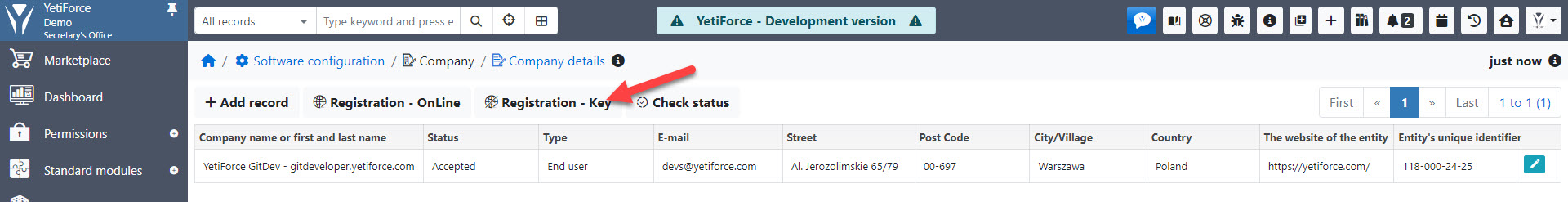
Zapoznaj się z informacją widoczną na górze strony i wypełnij wszystkie obowiązkowe pola (oznaczone czerwoną gwiazdką) prawdziwymi danymi Twojej firmy.
Podanie fałszywych informacji spowoduje odrzucenie rejestracji.
Szczegółowy opis pól znajduje się w sekcji poniżej.
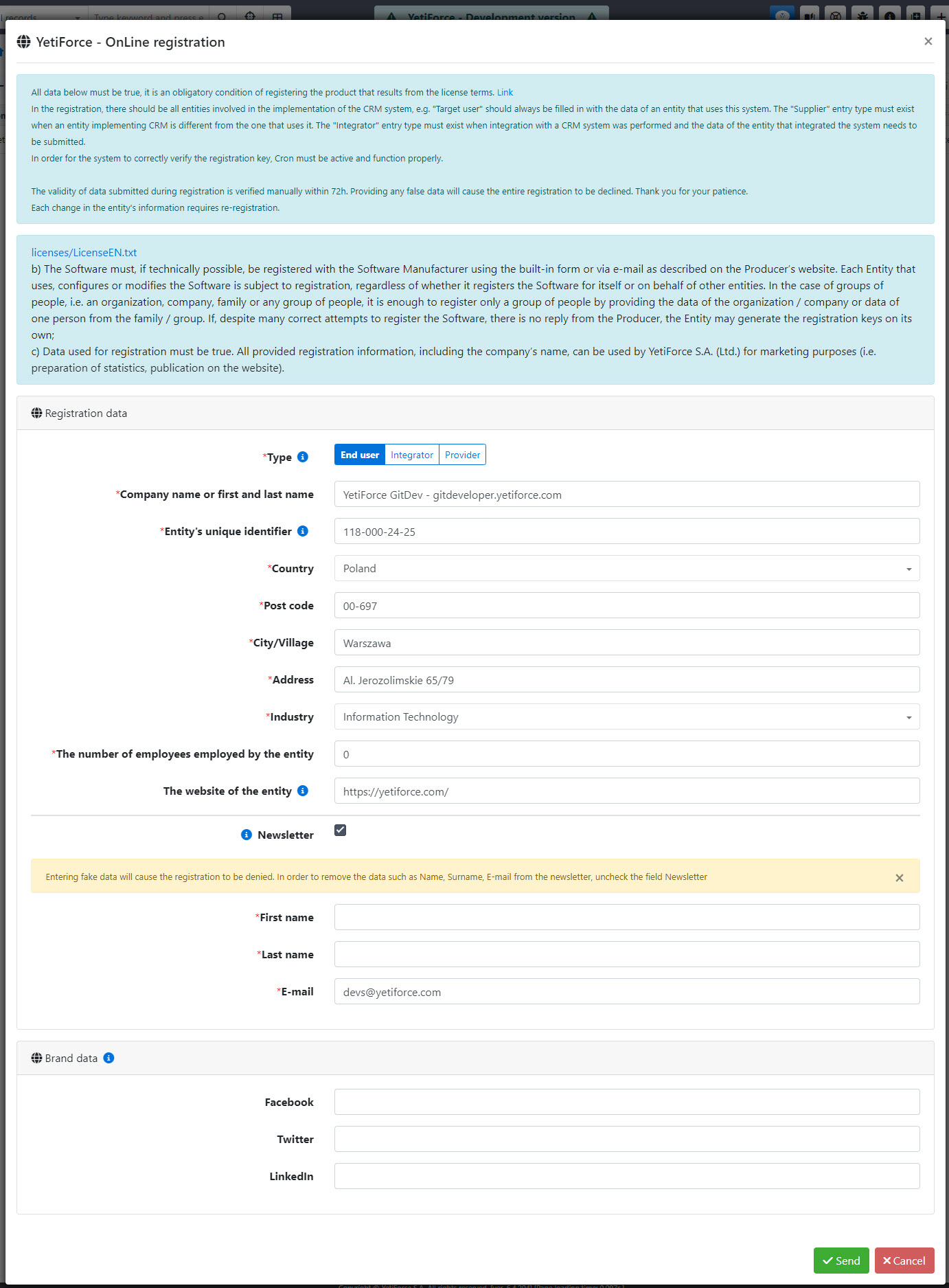
Sprawdź status
Jeśli status rejestracji nie został automatycznie zaktualizowany w systemie po kilku dniach, to możesz go odświeżyć ręcznie. Aby to zrobić, kliknij przycisk Sprawdź status. Status rejestracji zostanie odświeżony natychmiast, a czas aktualizacji w prawym górnym rogu powinien zmienić się na przed chwilą. Jeśli nie, following article pomoże Ci rozwiązać problemy z rejestracją.
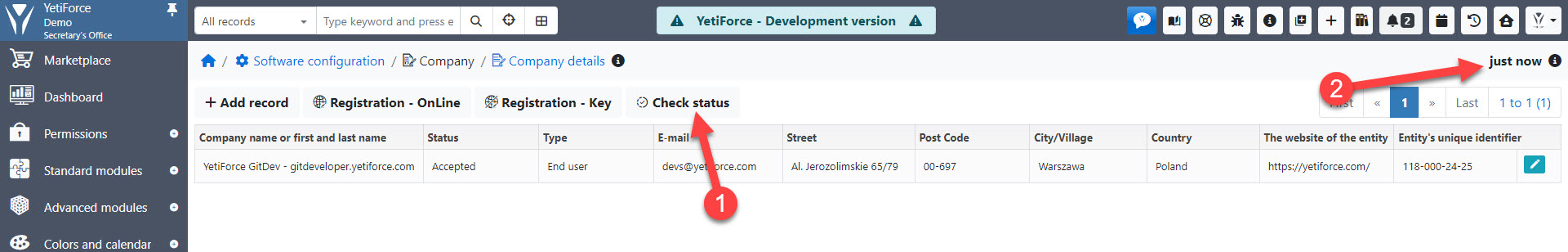
Pola formularza
Rodzaj
- Użytkownik końcowy — podmiot używający systemu
- Dostawca — podmiot, który wdraża system dla innego podmiotu, który będzie z niego korzystał
- Integrator — podmiot, który integruje system
Jeśli jesteś dostawcą/integratorem i chcesz zarejestrować system w imieniu klienta, pamiętaj, że obydwa podmioty muszą być zarejestrowane — Ty jako dostawca / integrator i klient jako użytkownik końcowy.
Nazwa firmy lub imię i nazwisko
Podaj pełną nazwę firmy. W przypadku osób prywatnych podaj Twoje imię i nazwisko.
Unikalny identyfikator podmiotu
- W przypadku przedsiębiorstw należy podać unikalny identyfikator podatkowy stosowany w danym kraju, na przykład numer VAT.
- W przypadku osób prywatnych należy podać unikalny identyfikator nadawany w dniu narodzin np. PESEL.
Kraj
Kraj, w którym działa Twoja firma
Kod pocztowy
Podaj kod pocztowy miasta, w którym znajduje się Twoja firma.
Miejscowość
Podaj miasto w którym znajduje się Twoja firma
Adres
Podaj adres swojej firmy
Branża
Wybierz branżę z listy
Liczba pracowników zatrudnionych przez podmiot
Wprowadź liczbę pracowników w firmie. Jest to liczba wszystkich osób zatrudnionych w firmie, nie tylko pracowników posiadających konta w YetiForce.
Strona internetowa podmiotu
Wprowadź stronę internetową podmiotu lub osobistą stronę internetową.
NIE WPROWADZAJ ADRESU URL GDZIE ZAINSTALOWANY JEST YETIFORCE!
Subskrypcja newslettera
Jeśli chcesz subskrybować nasz newsletter, podaj:
- Imię
- Nazwisko
- Adres email