Disable Branding
This add-on does not completely remove YetiForce's branding. Before purchasing, please read the description and FAQ at the bottom of the page.
The Disable Branding add-on allows for more extensive customization of the YetiForce system's appearance. It allows you to insert your company data into the footer and set your own links to social media profiles.
Features
- Remove YetiForce social media links from the footer and replace them with your own links
- Remove information about the software producer from the footer
- Remove YetiForce footer from system emails
- Remove YetiForce footer from PDF printouts
Keep in mind that this service is not a replacement for the so-called “white labeling” and will not completely remove all information about the system producer from the system.
Customize information in the footer
Company branding data is set by selecting System Tools → System - Configuration from the left menu in the administration section. Then select the Branding Data tab. Here, you will be able to set the values that will appear in the footer of the page. Social media icons will not appear in the footer if the links are empty.
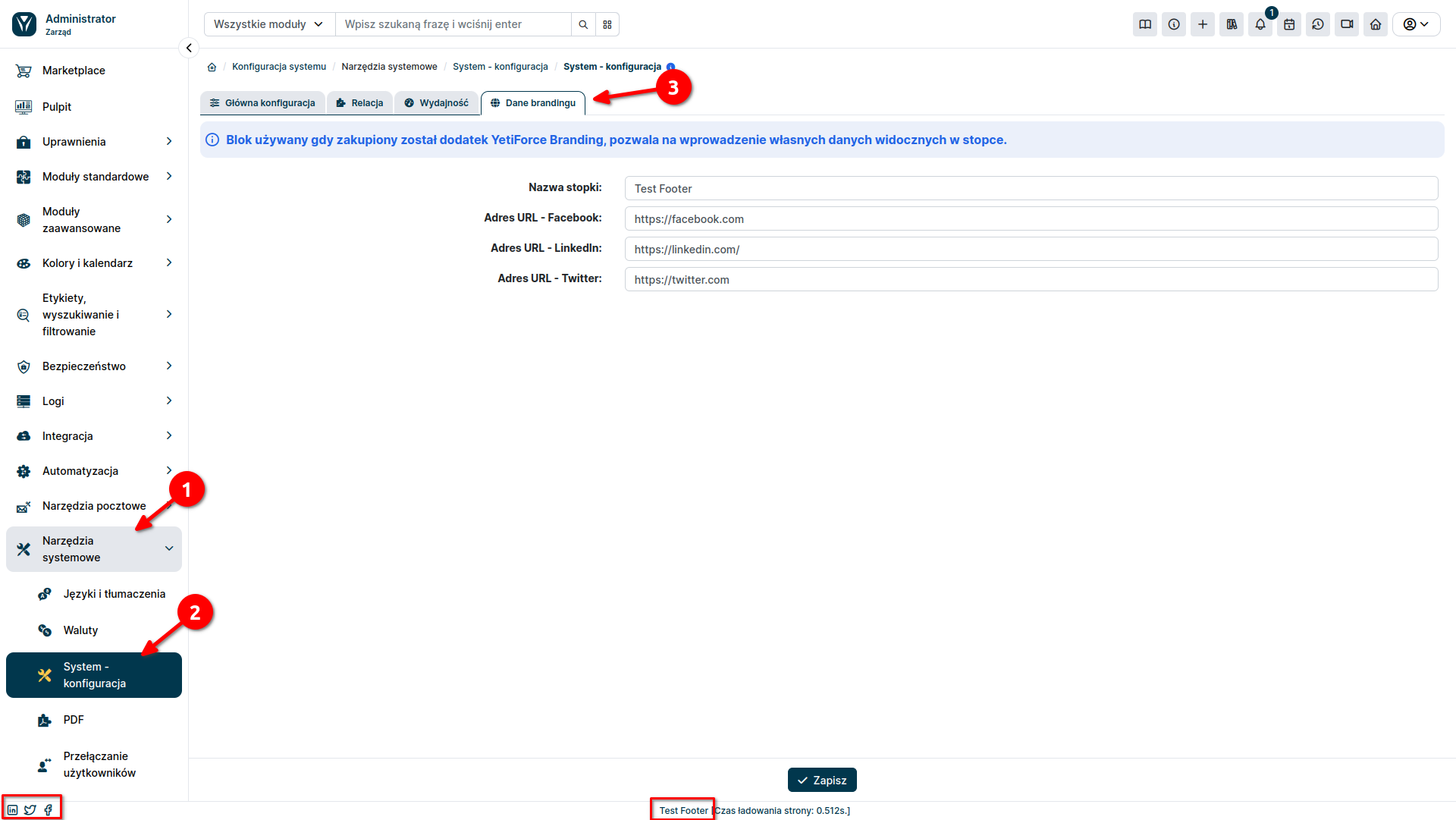
Footer without the Disable Branding add-on
Footer with the Disable Branding add-on active
FAQ
Does "Disable YetiForce Branding" allow me to change the logo?
You don't have to purchase the "Disable YetiForce Branding" service to change the logo you can see on the login page, for example. Follow the tutorial to find out how to change the YetiForce logo to a custom one.