Chromium/Chrome
Download
Konfigurowanie ścieżki generatora PDF
Plik konfiguracyjny PDF: config/Components/Pdf.php
Ustaw ścieżkę lokalną lub polecenie do generatora PDF w parametrze $chromiumBinaryPath
/**
* Configuration file: Config\Components\Pdf.
*/
class Pdf
{
/**
* The name or path of the chrome/chromium engine.
*
* @see https://www.chromium.org/getting-involved/download-chromium
*
* @var string
*/
public static $chromiumBinaryPath = 'chromium';
/**
* Chromium browser options available for the browser factory.
*
* @see https://github.com/chrome-php/chrome#available-options
*
* @var array
*/
public static $chromiumBrowserOptions = ['noSandbox' => true, 'noProxyServer' => true];
}
Przykładowe wartości $chromiumBinaryPath:
- chromium
- chromium-browser
- google-chrome
- /usr/bin/google-chrome
- c:\Program Files (x86)\Google\Chrome\Application\chrome.exe
- c:\ungoogled-chromium\chrome.exe
Wybierz nowy silnik
Gdy ścieżka $chromiumBinaryPath jest poprawnie ustawiona i system ma dostęp do lokalizacji/polecenia, zobaczysz nowy silnik w panelu PDF.
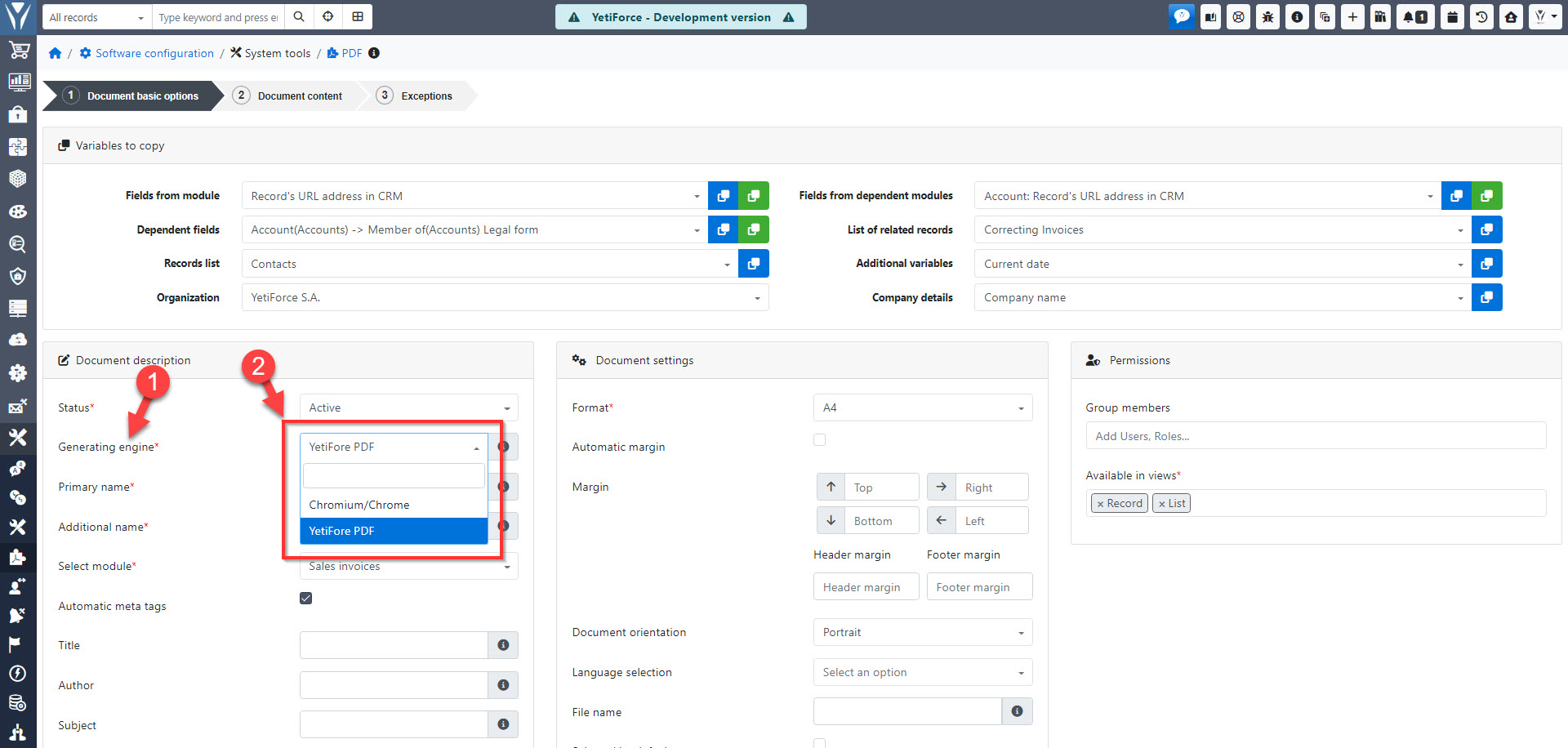
Simple installation on Linux
A simple script to download the latest version without installation.
Make sure your system has installed all required dependencies. Thanks Puppeteer ❤
Debian (e.g. Ubuntu)
ca-certificates
fonts-liberation
libappindicator3-1
libasound2
libatk-bridge2.0-0
libatk1.0-0
libc6
libcairo2
libcups2
libdbus-1-3
libexpat1
libfontconfig1
libgbm1
libgcc1
libglib2.0-0
libgtk-3-0
libnspr4
libnss3
libpango-1.0-0
libpangocairo-1.0-0
libstdc++6
libx11-6
libx11-xcb1
libxcb1
libxcomposite1
libxcursor1
libxdamage1
libxext6
libxfixes3
libxi6
libxrandr2
libxrender1
libxss1
libxtst6
lsb-release
wget
xdg-utils
Note: You might need to install ‘libgbm-dev’ and ‘libxshmfence-dev’ also. This is reported for Ubuntu 20.04.
CentOS
alsa-lib.x86_64
atk.x86_64
cups-libs.x86_64
gtk3.x86_64
ipa-gothic-fonts
libXcomposite.x86_64
libXcursor.x86_64
libXdamage.x86_64
libXext.x86_64
libXi.x86_64
libXrandr.x86_64
libXScrnSaver.x86_64
libXtst.x86_64
pango.x86_64
xorg-x11-fonts-100dpi
xorg-x11-fonts-75dpi
xorg-x11-fonts-cyrillic
xorg-x11-fonts-misc
xorg-x11-fonts-Type1
xorg-x11-utils
After installing dependencies you need to update nss library using this command
yum update nss -y
Check out discussions
apt-get install -y --no-install-recommends libnss3-tools libatk1.0-0 libatk-bridge2.0-0 libdrm-dev libxkbcommon-dev libxcomposite1 libxdamage1 libxfixes3 libxrandr2 libgbm-dev libasound2
#! /bin/bash
cd $(dirname $0)
LASTCHANGE_URL="https://www.googleapis.com/download/storage/v1/b/chromium-browser-snapshots/o/Linux_x64%2FLAST_CHANGE?alt=media"
REVISION=$(curl -s -S $LASTCHANGE_URL)
echo "latest revision is $REVISION"
if [ -d $REVISION ] ; then
echo "already have latest version"
exit
fi
ZIP_URL="https://www.googleapis.com/download/storage/v1/b/chromium-browser-snapshots/o/Linux_x64%2F$REVISION%2Fchrome-linux.zip?alt=media"
ZIP_FILE="${REVISION}-chrome-linux.zip"
echo "fetching $ZIP_URL"
rm -rf $REVISION
mkdir $REVISION
pushd $REVISION
curl -# $ZIP_URL > $ZIP_FILE
echo "unzipping.."
unzip $ZIP_FILE
popd
rm -f ./latest
find chromium/* -type d -ctime +1 -exec rm -rf {} \;
ln -s $REVISION/chrome-linux/ ./latest