Problemy z rejestracją systemu
Poniższy artykuł pomoże Ci w przypadku problemów z zatwierdzeniem rejestracji lub jeśli status Twojej rejestracji po 24 godzinach od zarejestrowania nadal wyświetla informację o oczekiwaniu na akceptację.
Jeśli minęło już kilka dni od czasu przesłania formularza rejestracji online, a status rejestracji nadal wyświetla informację o oczekiwaniu na akceptację, możesz wykonać poniższe kroki:
Zaktualizuj status rejestracji
Przejdź do ustawień aplikacji, w panelu menu po lewej stronie wybierz "Firma" a następnie "Dane firmy".
Kliknij przycisk "Sprawdź status". Czas ostatniej aktualizacji w prawym górnym rogu powinien zmienić się na "Przed chwilą".
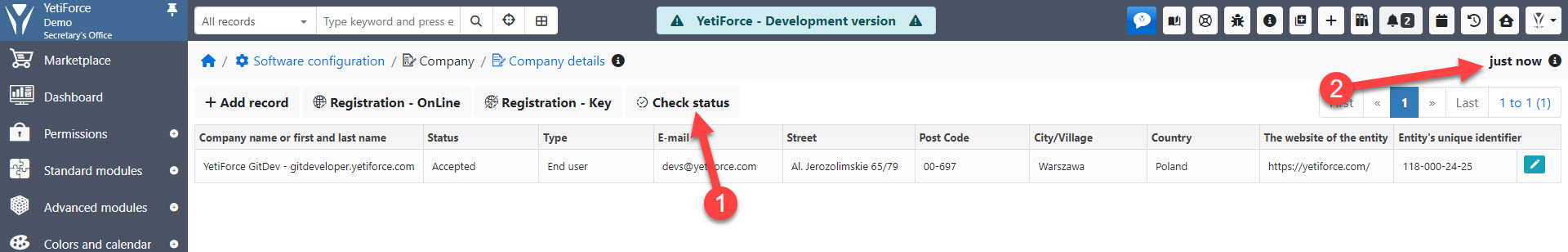
Jeżeli czas nie ulegnie zmianie, proszę przejść do punktu 2.
Sprawdź komunikat ostatniej weryfikacji statusu
W przypadku problemów z komunikacją z serwerem YetiForce pod ikoną będzie widoczna informacja o błędzie.
UWAGA! Komunikat pojawia się wyłącznie w przypadku błędów związanych z komunikacją. Jeśli występują inne błędy, to nie będą one tu widoczne.
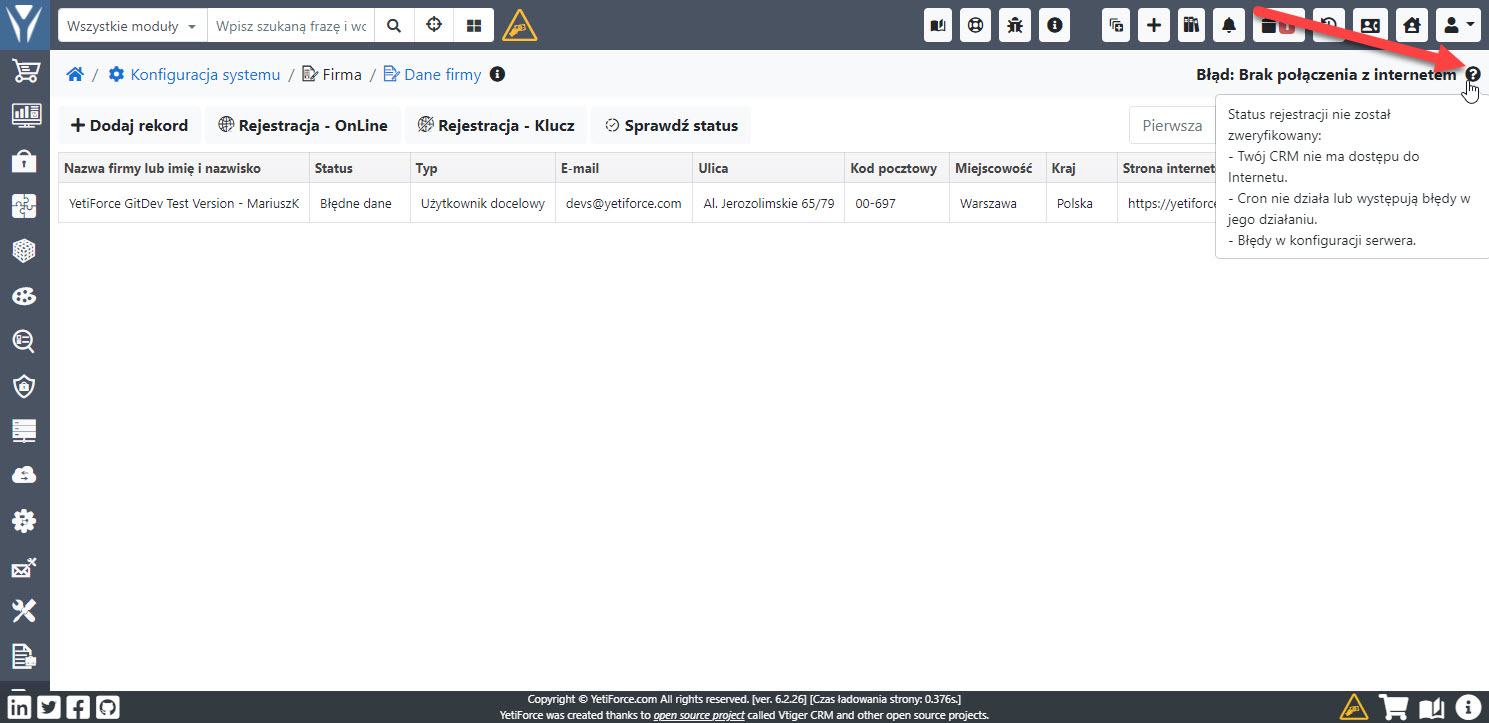
Jeśli nic się nie zmienia podczas sprawdzania statusu, upewnij się, że Twój serwer ma poprawną konfigurację
W tym celu przejdź do Konfiguracja systemu ➡ Logi ➡ Serwer – konfiguracja.
Najczęstszą przyczyną błędów w systemie i rejestracji jest nieprawidłowa konfiguracja serwera. Więcej informacji o konfiguracji serwera znajdziesz w tym artykule.
Sprawdź logi
Jeśli występuje jakiś błąd podczas sprawdzenia statusu rejestracji, to na pewno będzie on zarejestrowany w logach CRM, PHP, FPM, lub serwera WWW.
Uruchom logi w systemie jak opisano w artykule debugowania.
Twoje APP ID uległo zmianie
Czasem po rejestracji są wprowadzane zmiany na serwerze, przez co zostaje zmieniony APP ID systemu.
Z tego powodu system nie może pobrać aktualnych informacji, bo ID jest inny od tego, jaki był podczas rejestracji, a nowy nie istnieje w bazie.
W tym przypadku wymagana jest ponowna rejestracja; przejdź do Konfiguracja systemu ➡ Firma ➡ Dane firmy
Sprawdź zaporę sieciową
Sprawdź, czy Twoja zapora sieciowa nie blokuje ruchu wychodzącego na następujący adres:
- api.yetiforce.com (wersje YetiForce < 6.5)
- api.yetiforce.eu (wersje YetiForce >= 6.5)
Adresy te służą do rejestracji w systemie i zakupów w serwisie Marketplace.
Jeśli problemy nadal występują - napisz do nas
Kliknij przycisk sprawdź status rejestracji PRZED WYSŁANIEM WIADOMOŚCI, ponieważ wszystkie rejestracje są sprawdzane ręcznie.
Jeśli masz problem z rejestracją i ten artykuł nie pomógł Ci rozwiązać problemu, wyślij wiadomość na hello@yetiforce.com i prześlij nam następujące informacje: