Comarch
The integration between YetiForce and Comarch ERP guarantees fast and convenient two-way data synchronization, which allows for even more effective customer management in CRM.
Comarch ERP XL
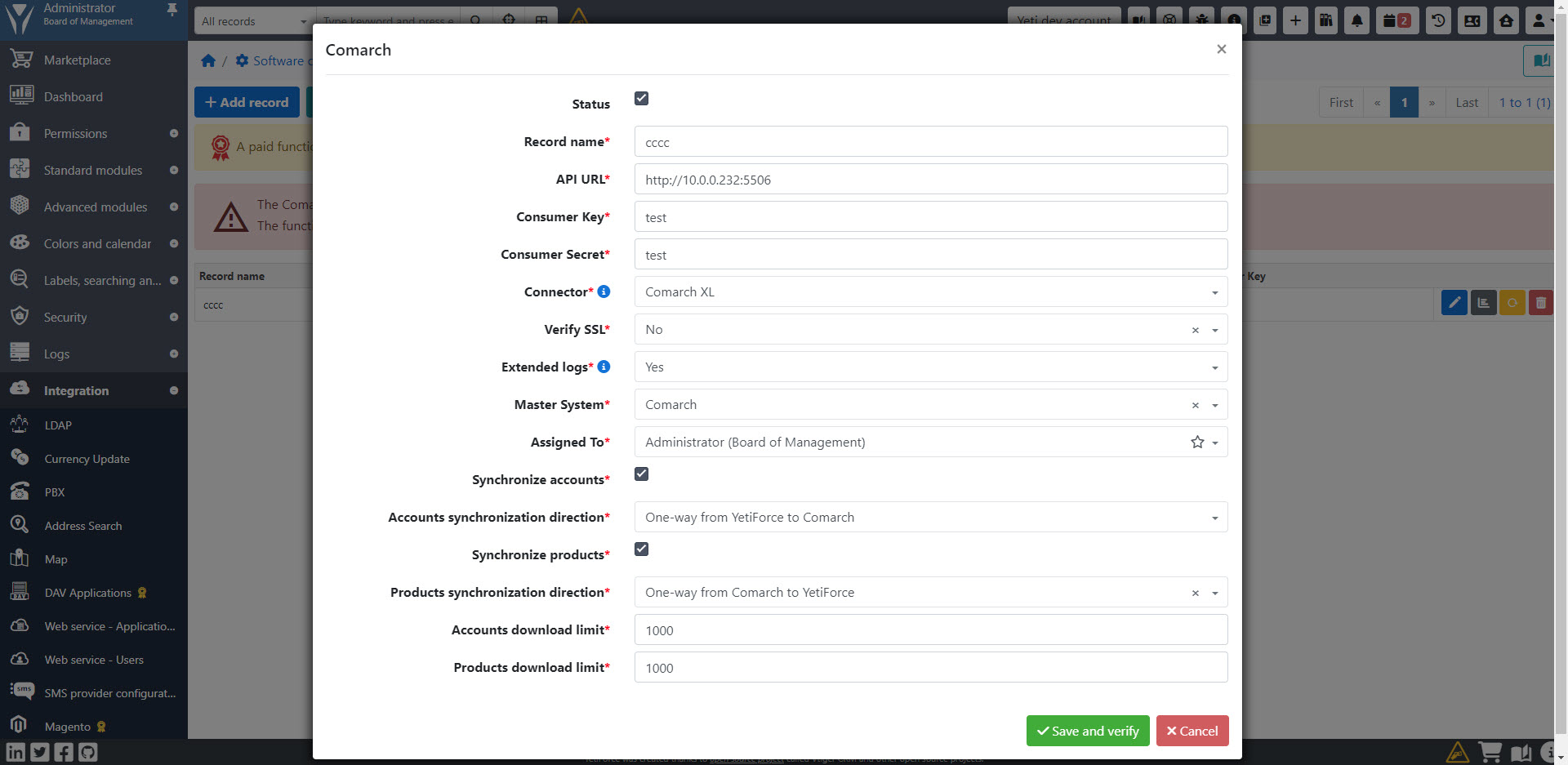
Synchronization
Accounts
One-way from YetiForce to Comarch
In order for the Account to be sent to Comarch, it is necessary to set the appropriate values in the following fields:
- Comarch server - specify to which Comarch instance the entry is to be sent (if there is one value and all invoices are to be sent, you can set the default value)
- Short name - a unique name of the Account, the so-called acronym
- Payment date (in days) - field specifying the payment date, the value is set in days and is used when issuing invoices for the payments
Invoices
One-way from YetiForce to Comarch
In order for the invoice to be sent to Comarch, it is necessary to set the appropriate values in the following fields:
- Comarch server - specify to which Comarch instance the entry is to be sent (if there is one value and all invoices are to be sent, you can set the default value)
- Comarch integration status - the appropriate status for integration must be set, below is the description of the values:
- Draft - editing and changes possible without sending to Comarch
- To be sent - waiting to be sent, after sending, the system will automatically change the status to
SentorAn error occurred - Sent - the invoice has been successfully sent to Comarch
- An error occurred - an unexpected error occurred, the invoice was not sent. You should verify the error messages in the
Comarch error logsfield - Downloaded from Comarch - value used for integration when invoices are downloaded from Comarch (Invoice synchronization direction =
One-way from Comarch to YetiForce)
- Currency - consistent with the currency from the block above the items (next to the discount type)
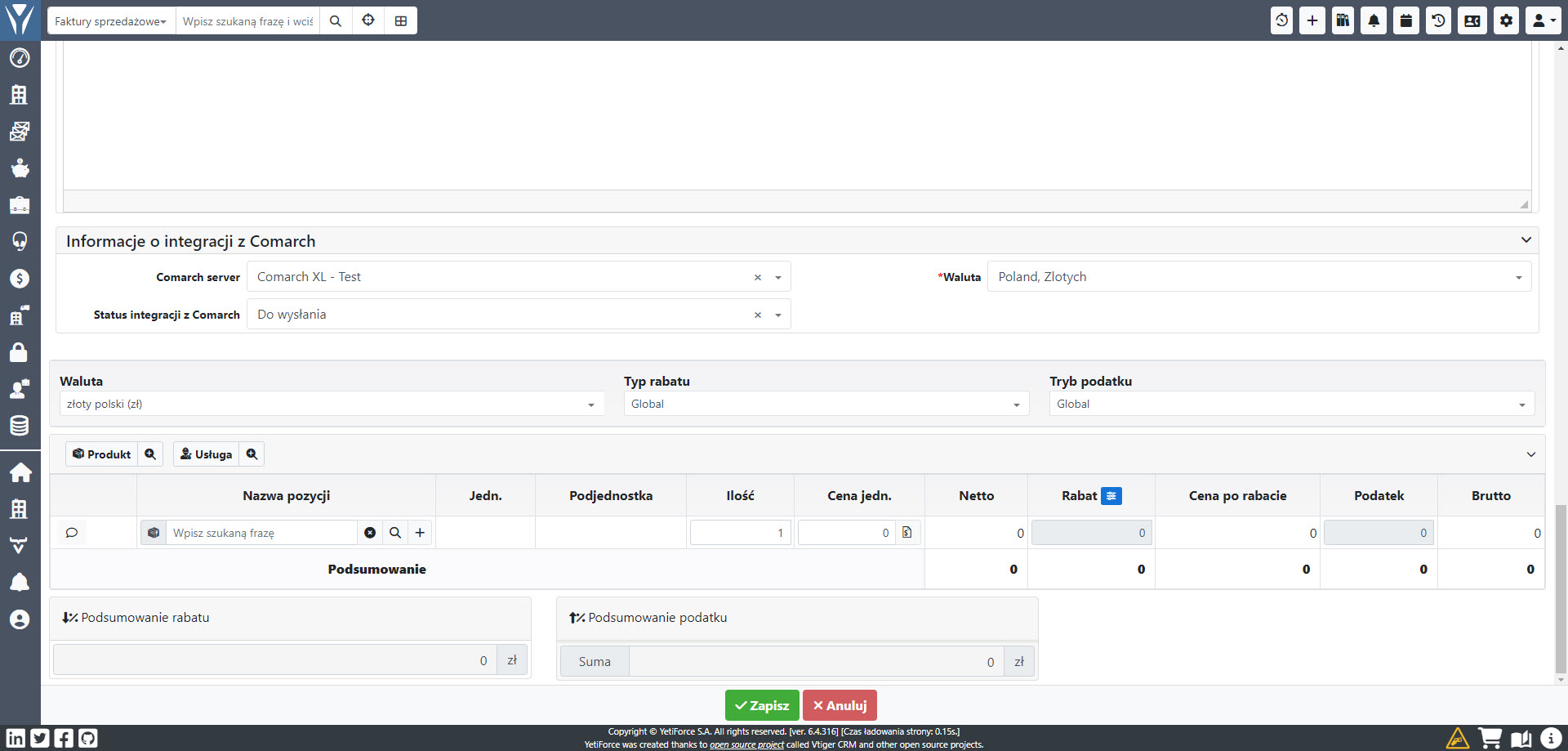
Logs
Full error and synchronization logs are available in the logs panel.
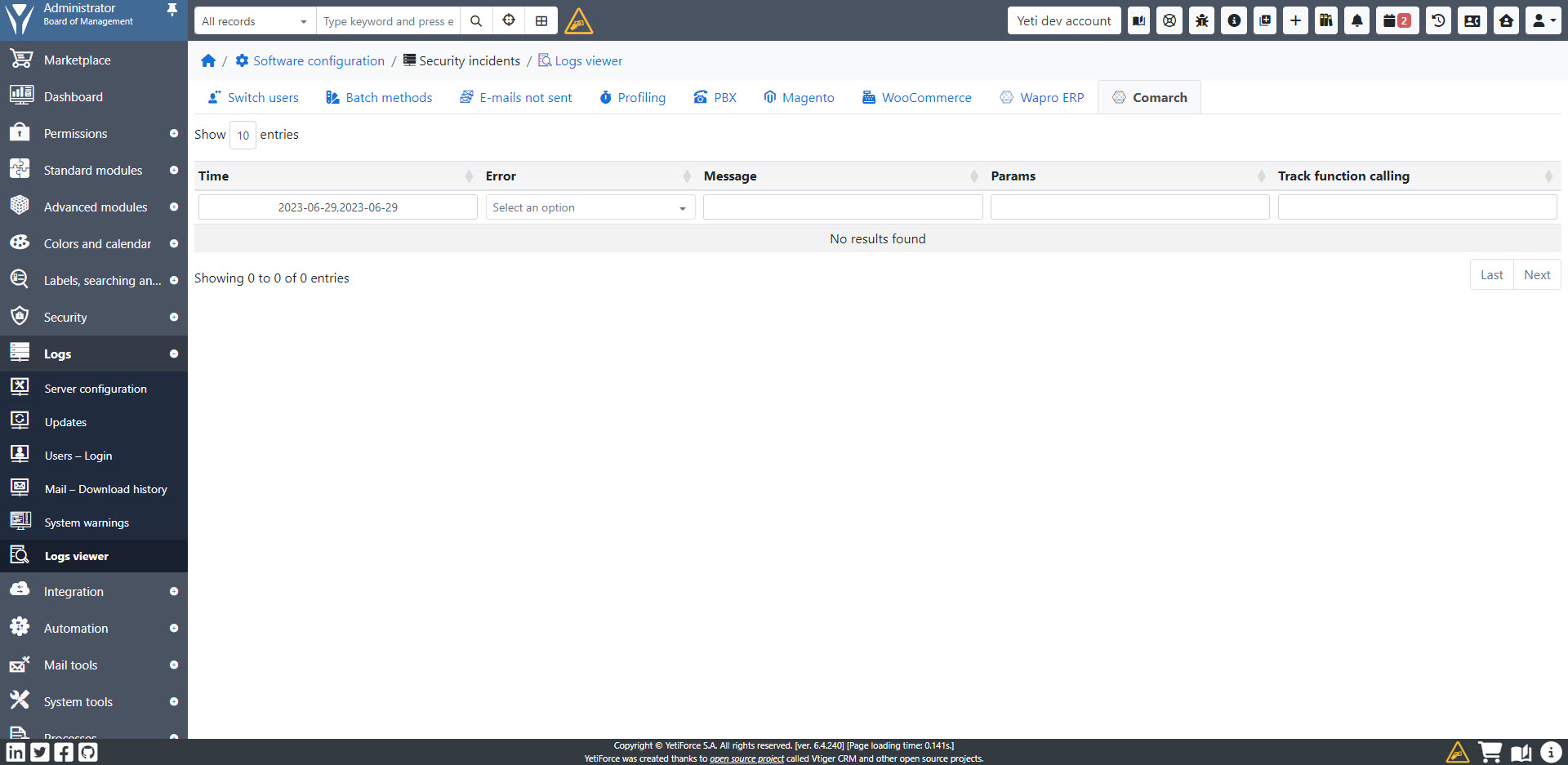
Error logs for a specific record are available in the Comarch error logs field