Menu management in YetiForce
The YetiForce menu is a flexible tool that you can customize to meet your organization's needs. This guide will help you understand how to effectively manage and modify your menu structure.
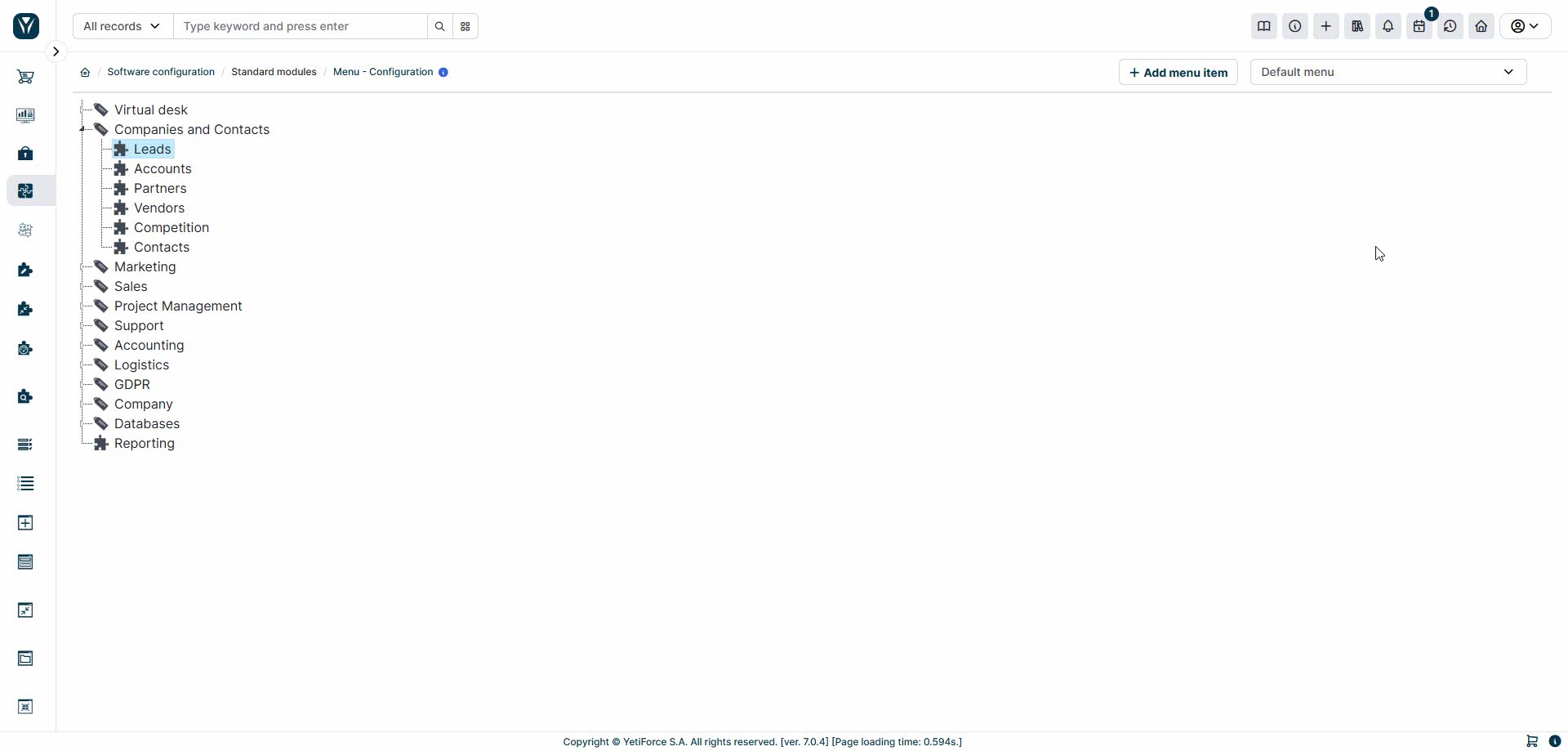
Refresh the menu in the system
There are two simple methods of refreshing the menu:
1. Via the graphical interface (recommended method)
This is the simplest method and doesn't require any technical knowledge:
- Open any menu element that you want to modify
- Introduce the changes and save
- The system will automatically refresh the current menu structure
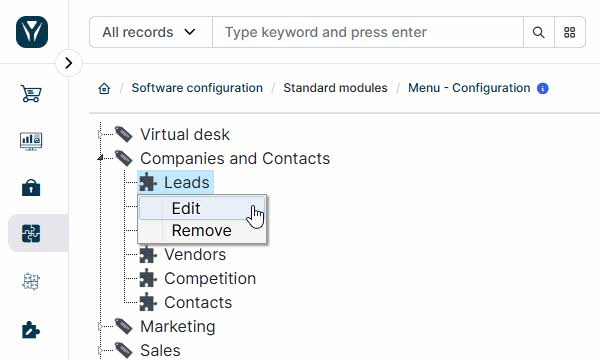
Important If you want the changes to affect all available menus in the system, you have to follow these steps for all the menus.
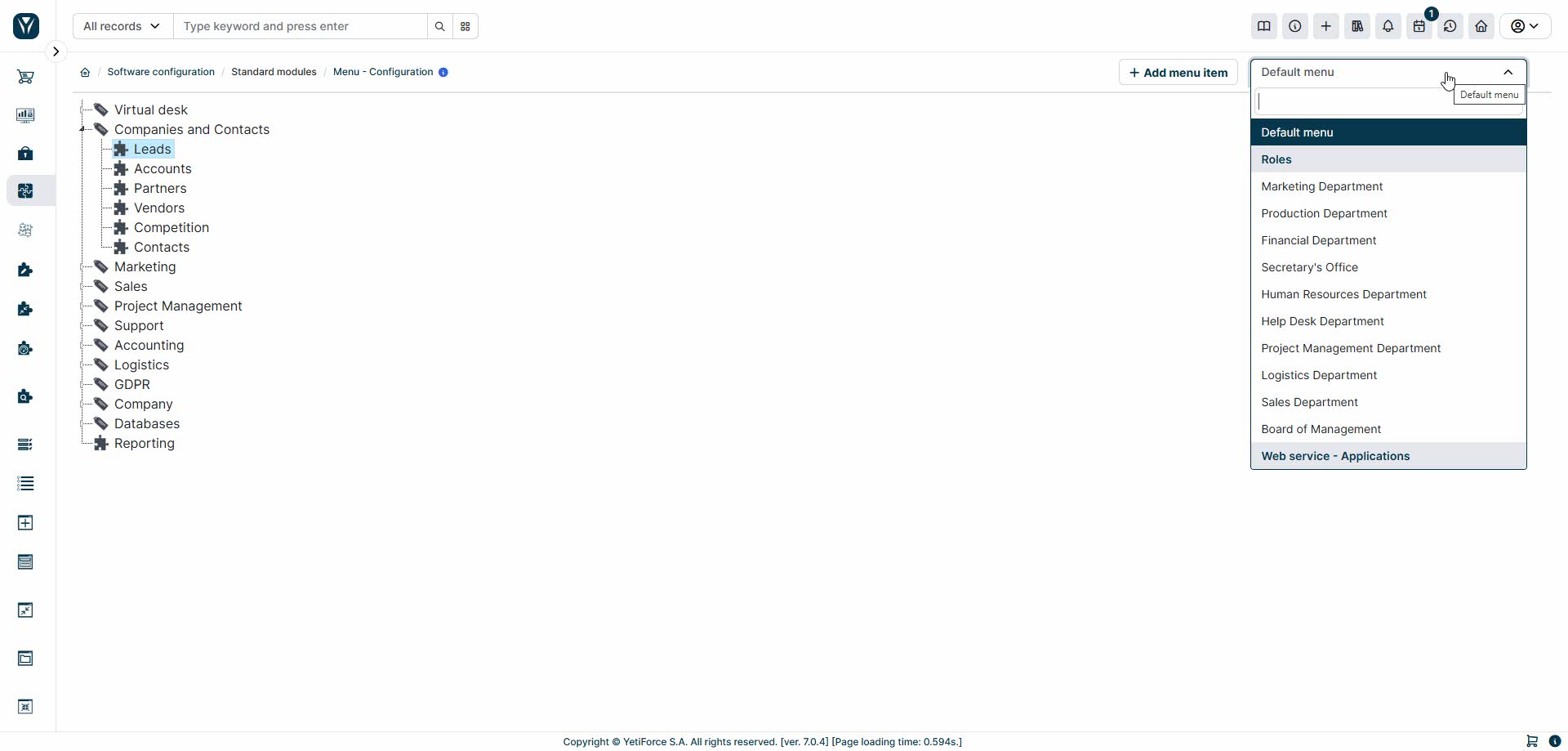
2. Via the console (advanced users)
A quicker method of refreshing all menus simultaneously via a console command is available for system administrators.
Detailed instructions can be found in the technical documentation: Developer guides → YetiForce CLI → System.