Widok kalendarza
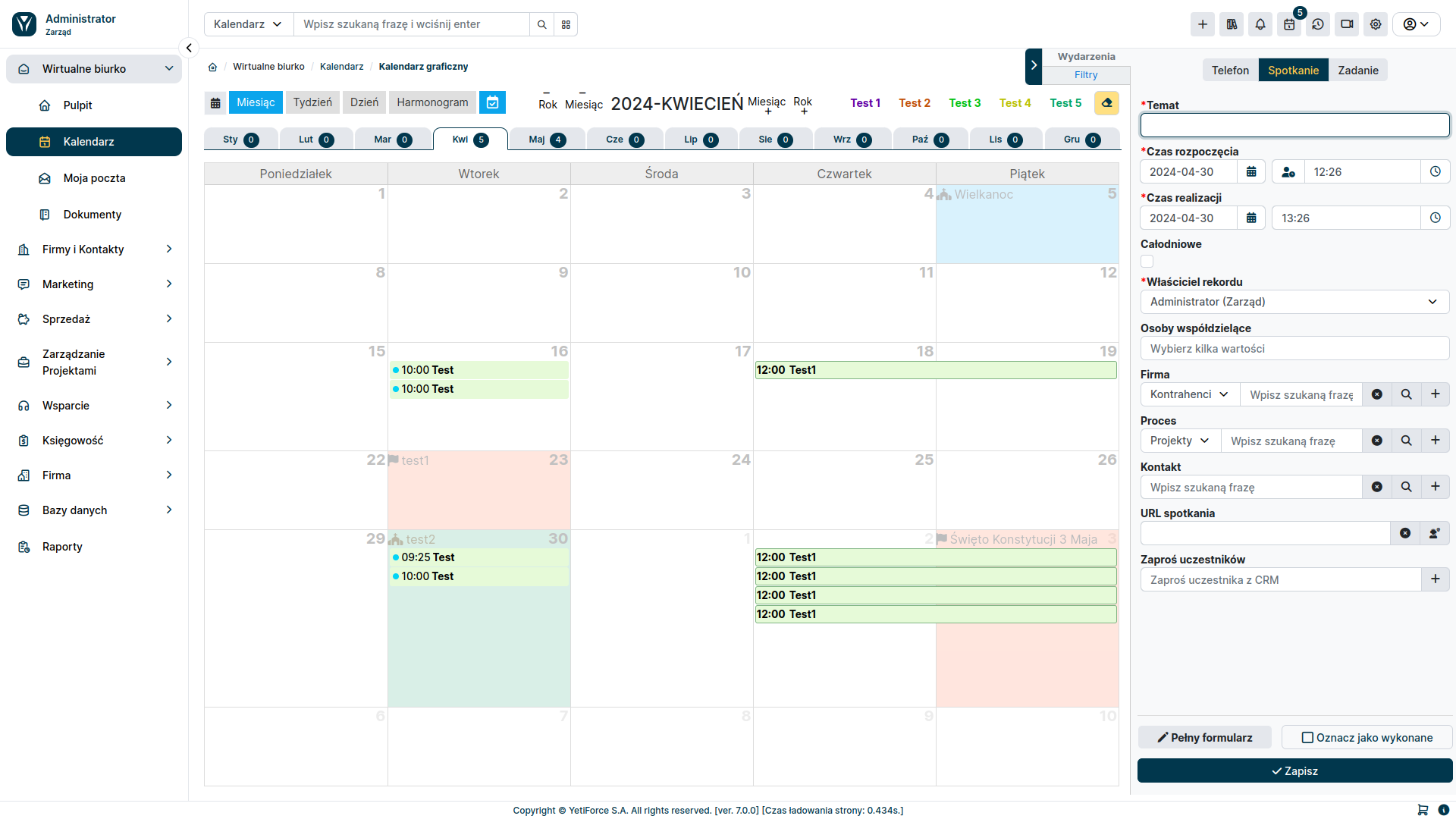
Dodatkowe źródła danych
Ta funkcja jest dostępna dla YetiForce w wersji 7.0 i później
Dodatkowe źródła danych umożliwiają wyświetlanie informacji ze wszystkich modułów z rekordami, które mają pole daty lub czasu i daty. Blok konfiguracyjny jest dostępny w panelu filtrów po prawej stronie.
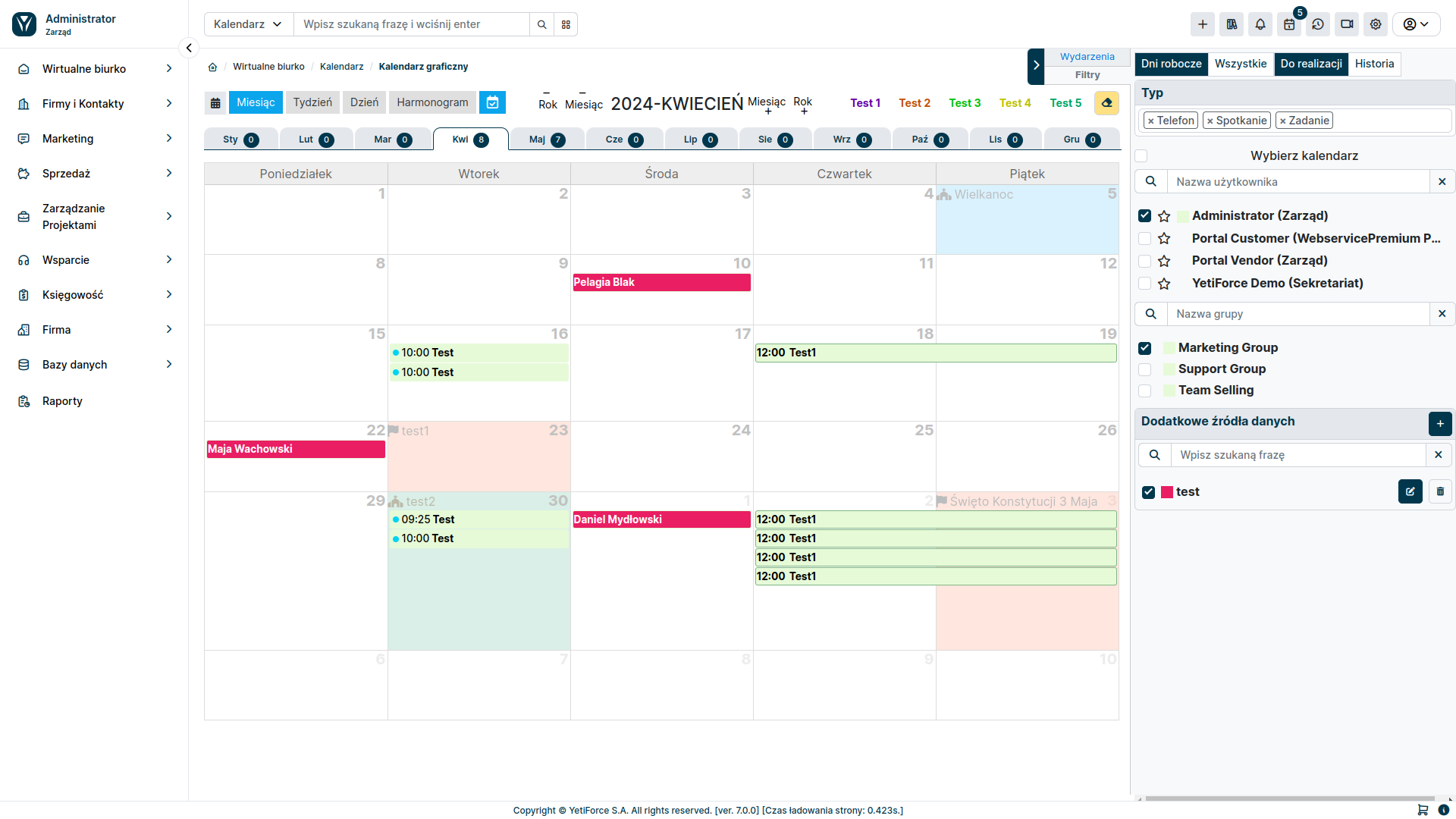
Pola
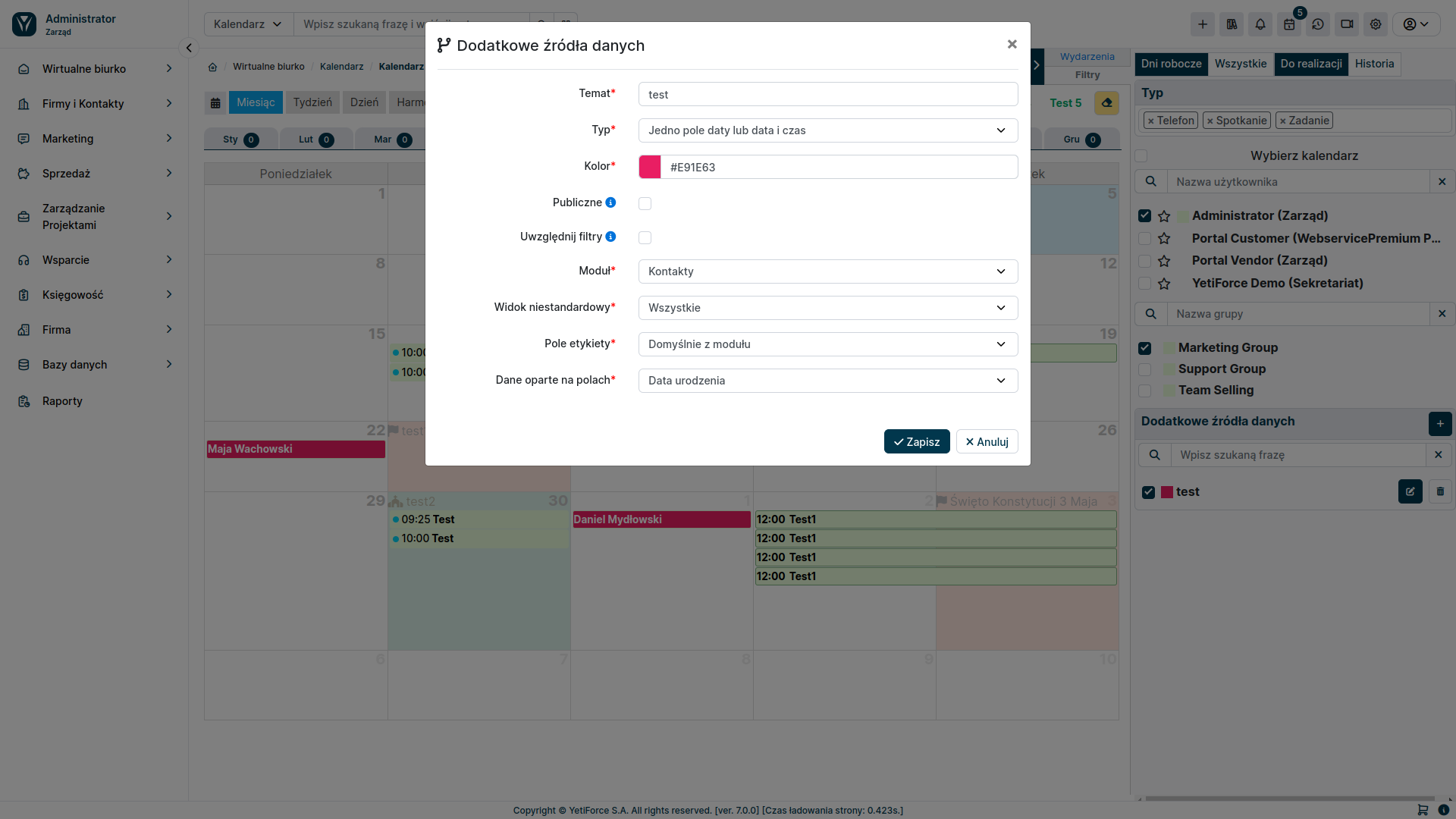
Tytuł
Nazwa, która będzie wyświetlana na liście źródeł danych
Rodzaj
Typ określa na podstawie ilu i jakich pól mają być prezentowane dane. Dzięki temu rozwiązaniu, system daje możliwość wyświetlania danych z zakresu lub w oparciu o dwa pola daty i czasu jako jedną wartość.
Możesz wybrać następujące typy:
- Jedno pole daty lub data i czas
- Dwa pola daty i czasu
- Zakres czasu dla jednego pola daty lub daty i godziny
- Zakres czasu dla dwóch pól data i czas
Publiczny
Parametr określa, czy dane źródło danych będzie widoczne dla innych użytkowników. Domyślnie każdy widzi tylko własne źródła danych, a ta opcja umożliwia ich udostępnianie. Dostępne tylko dla administratorów systemu.
Uwzględnij filtry
Wybranie tej opcji zawęzi wyniki do wybranych użytkowników i grup. Pozostawienie tej opcji odznaczonej pokaże wszystkie wpisy, niezależnie od wybranych użytkowników i grup.
Moduł
Określa, z którego modułu będą wyświetlane dane.
Widok niestandardowy
Lista z filtrami dla wybranego modułu, daje możliwość dodatkowego filtrowania wyświetlanych danych w oparciu o warunki z filtrów. Więcej informacji w artykule Warunki filtrów.
Pole etykiety
Lista wyboru pozwala zmienić domyślną etykietę rekordu na wybrane pole, które chcesz wyświetlić w kalendarzu.
Dane oparte na polach
W zależności od wybranego typu dla wybranego modułu będzie dostępna jedna lub cztery listy rozwijane z polami. Dane wyświetlania kalendarza zostaną pokazane na podstawie wybranych pól.
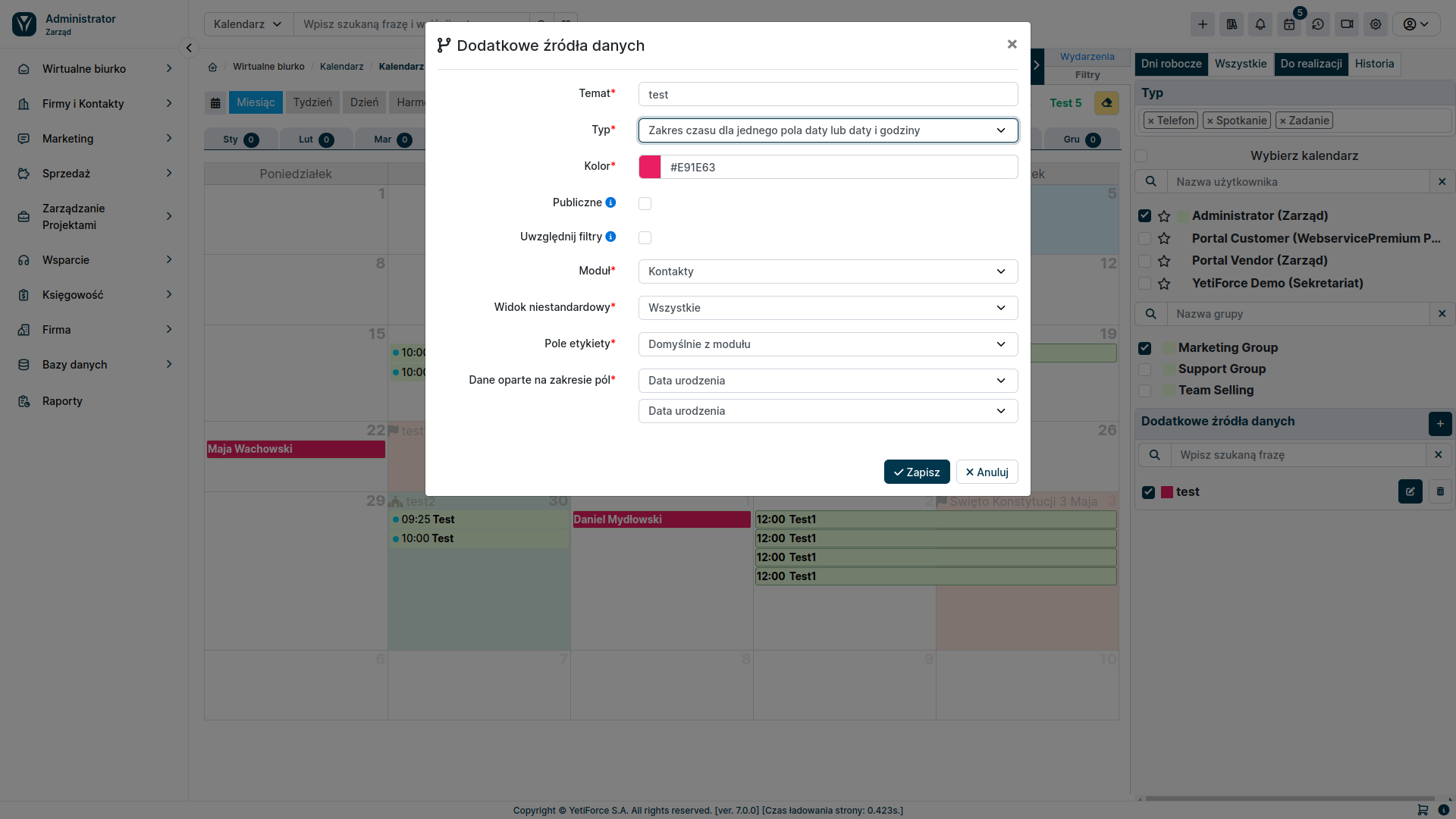
Uprawnienia
Funkcjonalność dodatkowych źródeł danych jest dostępna dla zwykłych użytkowników dopiero po przyznaniu im niezbędnych uprawnień.
Możesz zarządzać uprawnieniami w Konfiguracja systemu → Uprawnienia → Profile
Uprawnienia są podzielone na dwie opcje:
- Kalendarz - Dodatkowe źródła danych - daje dostęp do całego bloku i wyświetlania danych
- Kalendarz - Utwórz dodatkowe źródła danych - pozwala użytkownikowi na tworzenie własnych źródeł danych