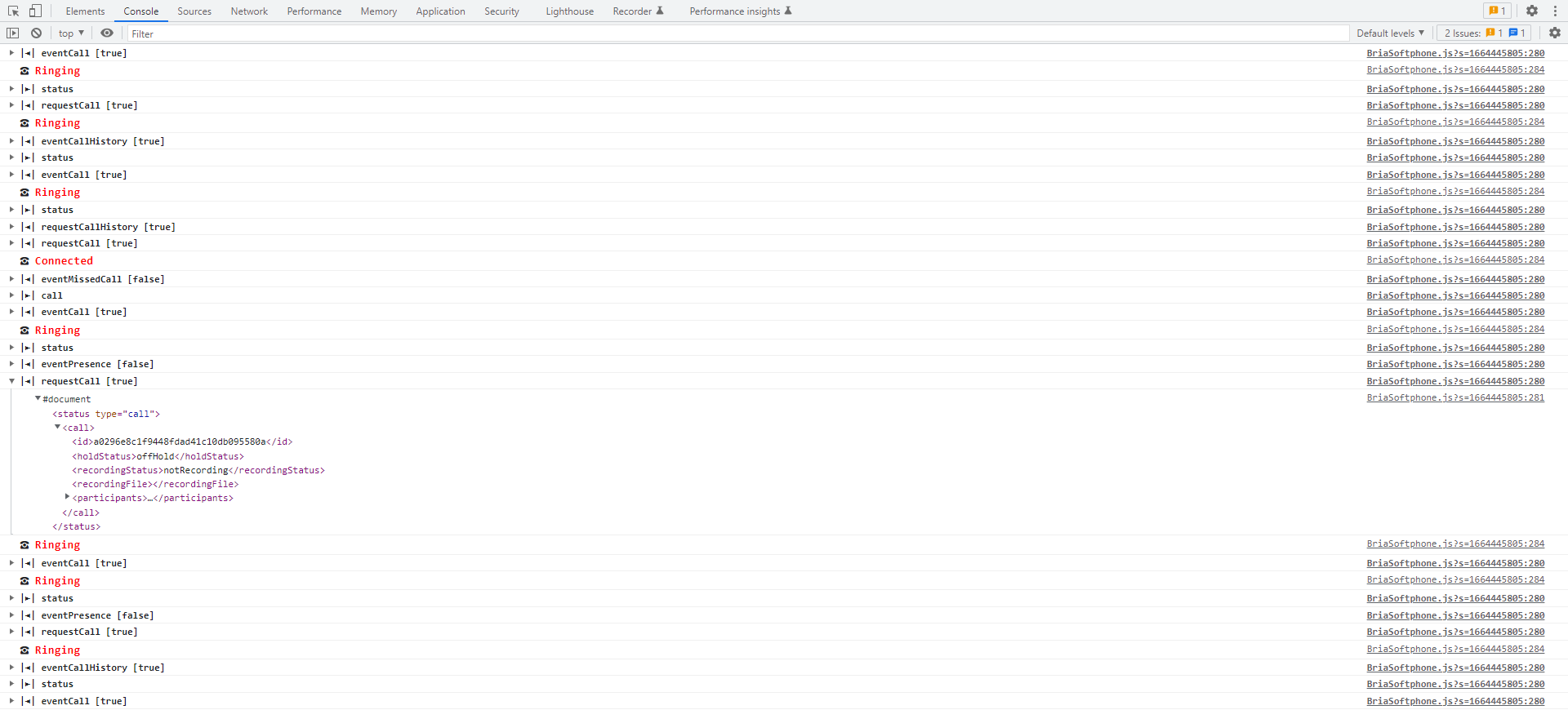Bria Softphone
Funkcjonalność dostępna od wersji YetiForce 7.0
Integracja z centralą telefoniczną za pośrednictwem aplikacji Bria Softphone.
Połączenie z Bria Softphone bazuje na Bria Desktop API, dzięki któremu użytkownik w czasie rzeczywistym otrzymuje informacje o połączeniach.
Zalety i możliwości integracji:
- Zgodność z wiodącymi na rynku serwerami połączeń lub usługami VoIP (https://www.counterpath.com/international-voip-providers/)
- Dedykowana aplikacja dla użytkownika
- możliwość wybierania numeru telefonu z okna systemu YetiForce
- synchronizacja całej historii połączeń
- graficzna prezentacja statusu Twojego telefonu
- Obsługiwane plany: Bria Solo, Bria Teams , Bria Enterprise (https://www.counterpath.com/product-comparison/) nie obsługuje planu "Bria Solo Free"
- integracja z YetiForce za pomocą aktywnego okna przeglądarki
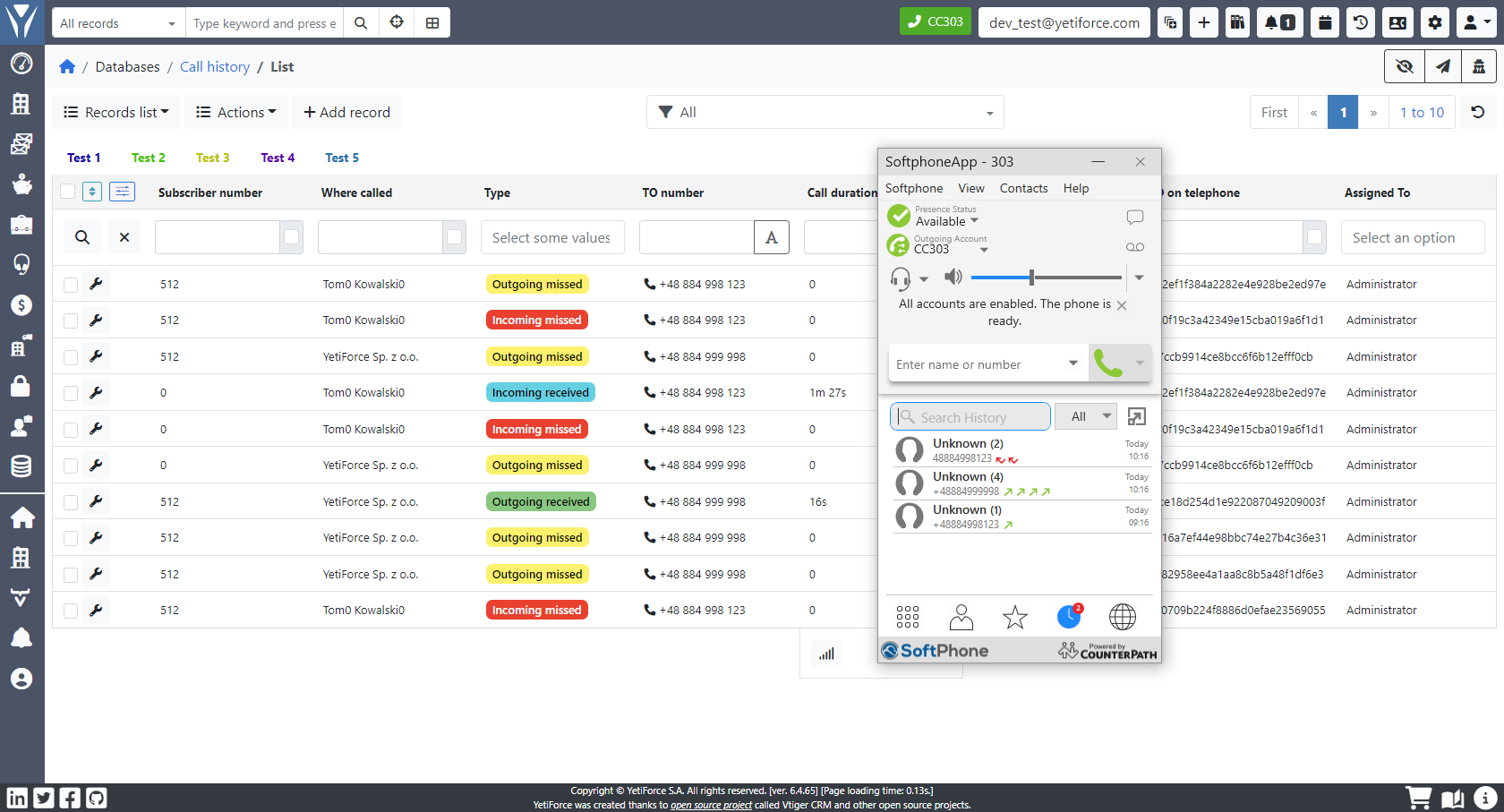
Prezentacja wideo
- 🎬 YouTube
- 🎥 YetiForce TV
Konfiguracja
Dodanie konfiguracji do PBX
Dodajemy wpis o typie BRIA Softphone
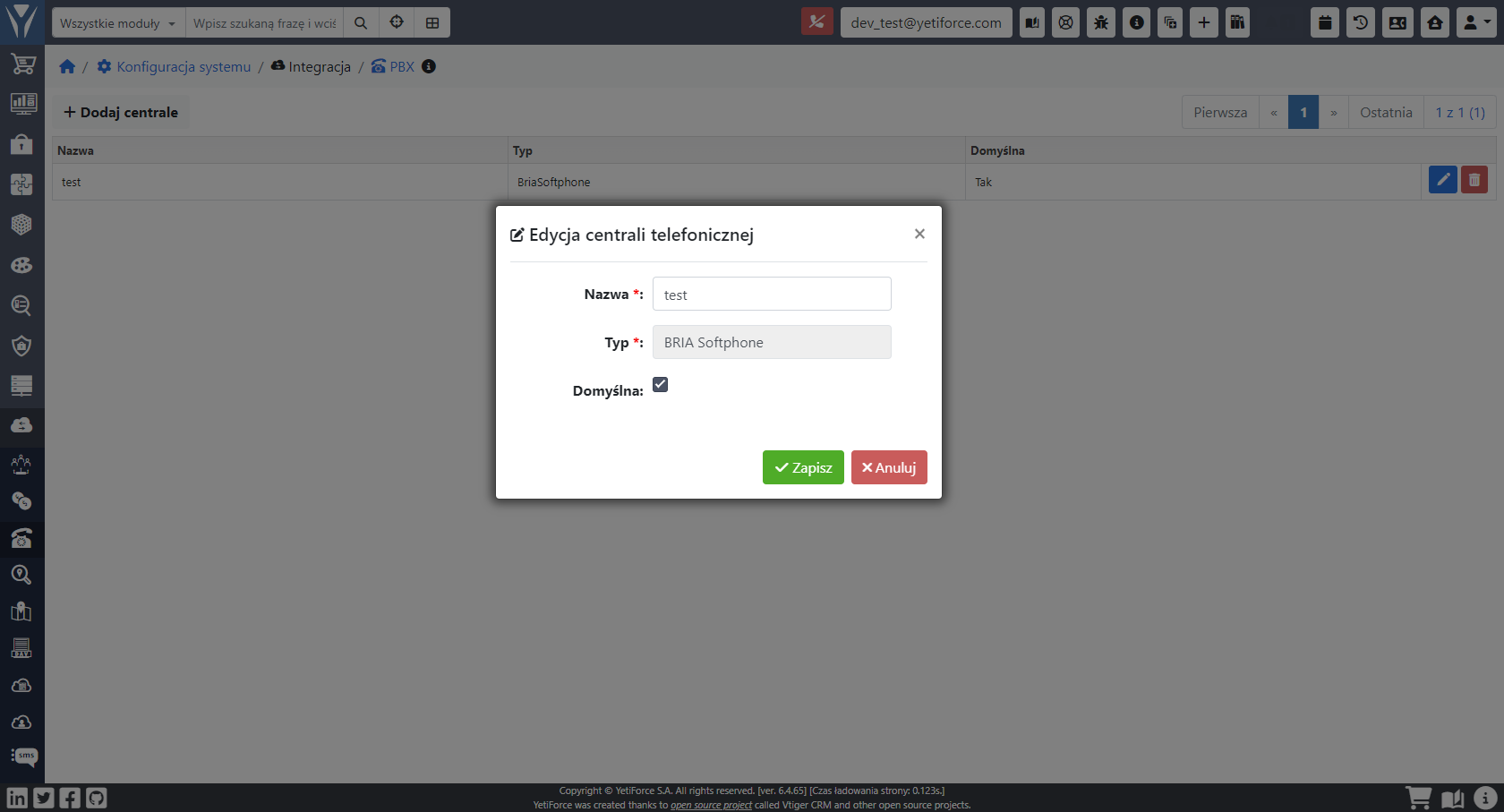
Wprowadzanie numeru wewnętrznego w użytkownikach
Wprowadzamy wewnętrzny numer telefonu dla użytkowników, którzy mają mieć aktywną integrację z Softphone
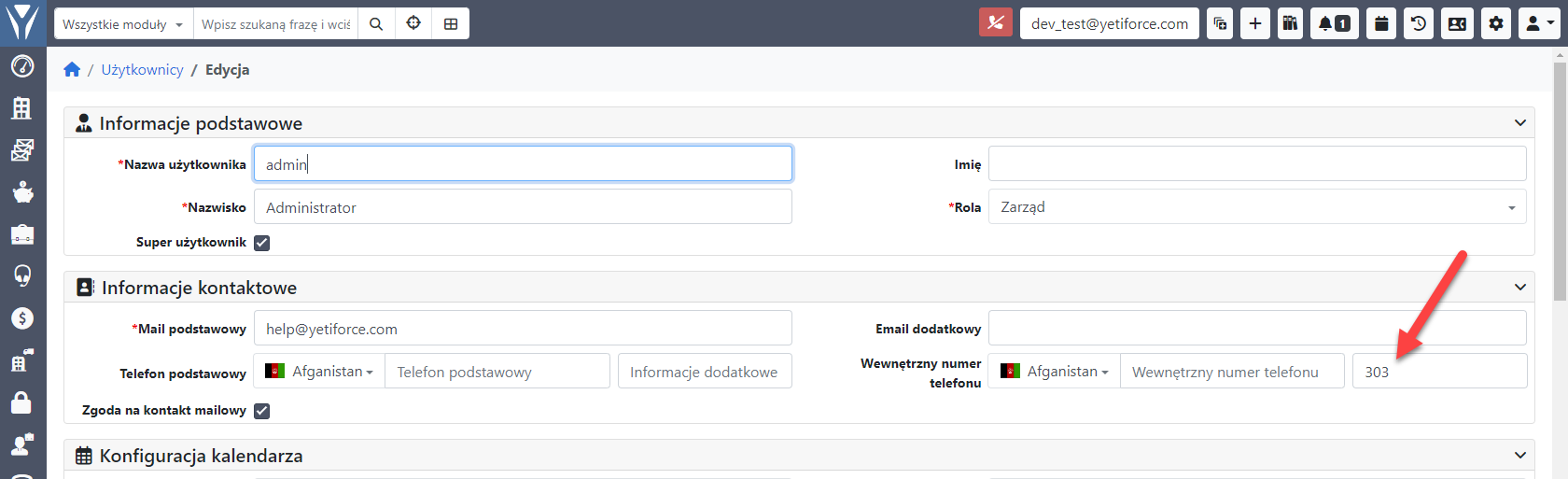
Status połączania z Softphone
Ikona na górnej belce systemu pokazuje aktualny status integracji z aplikacją Bria Softphone.
Brak połączenia z telefonem
Aktywne połączenie z telefonem, widać numer/nazwę aktualnie zalogowanego użytkownika w Softphone
Rozmowa wychodząca lub przychodząca, pokazuje nazwę/numer rozmówcy
Dialing
Jeśli integracja została aktywowana prawidłowo, to wszystkie pola o typie telefon będą miały dodatkową ikonę telefonu.
Po kliknięciu numeru lub ikony telefonu zostanie wywołana metoda do utworzenia połączenia z wybranym numerem telefonu.
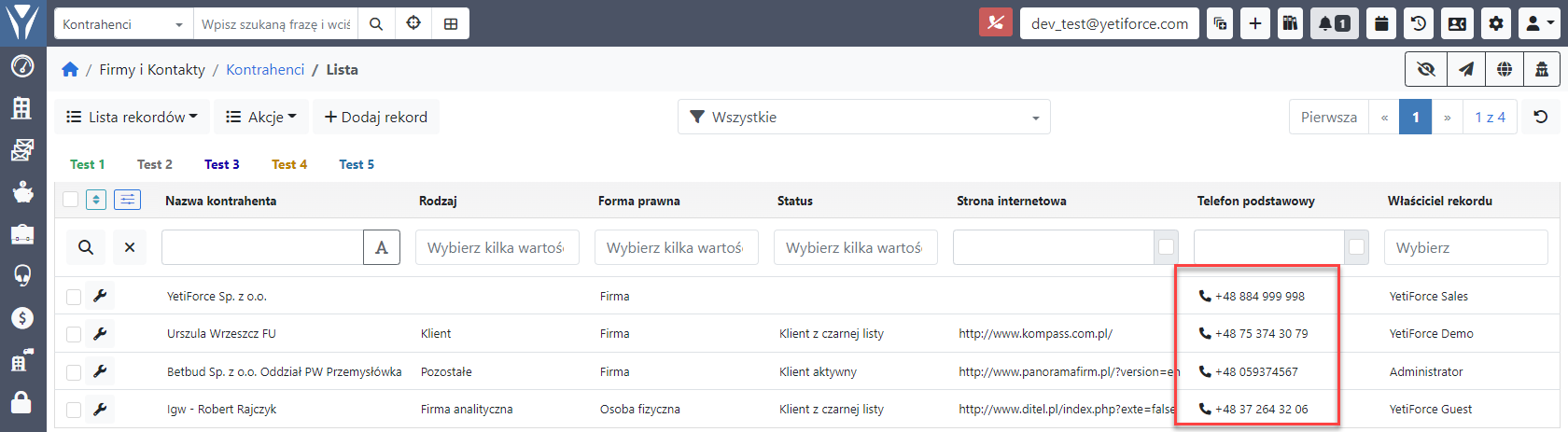
Połączenia przychodzące
Gdy otrzymujemy połączenie przychodzące system poinformuje o nim innym kolorem i ikoną oraz pokaże numer telefonu osoby dzwoniącej.
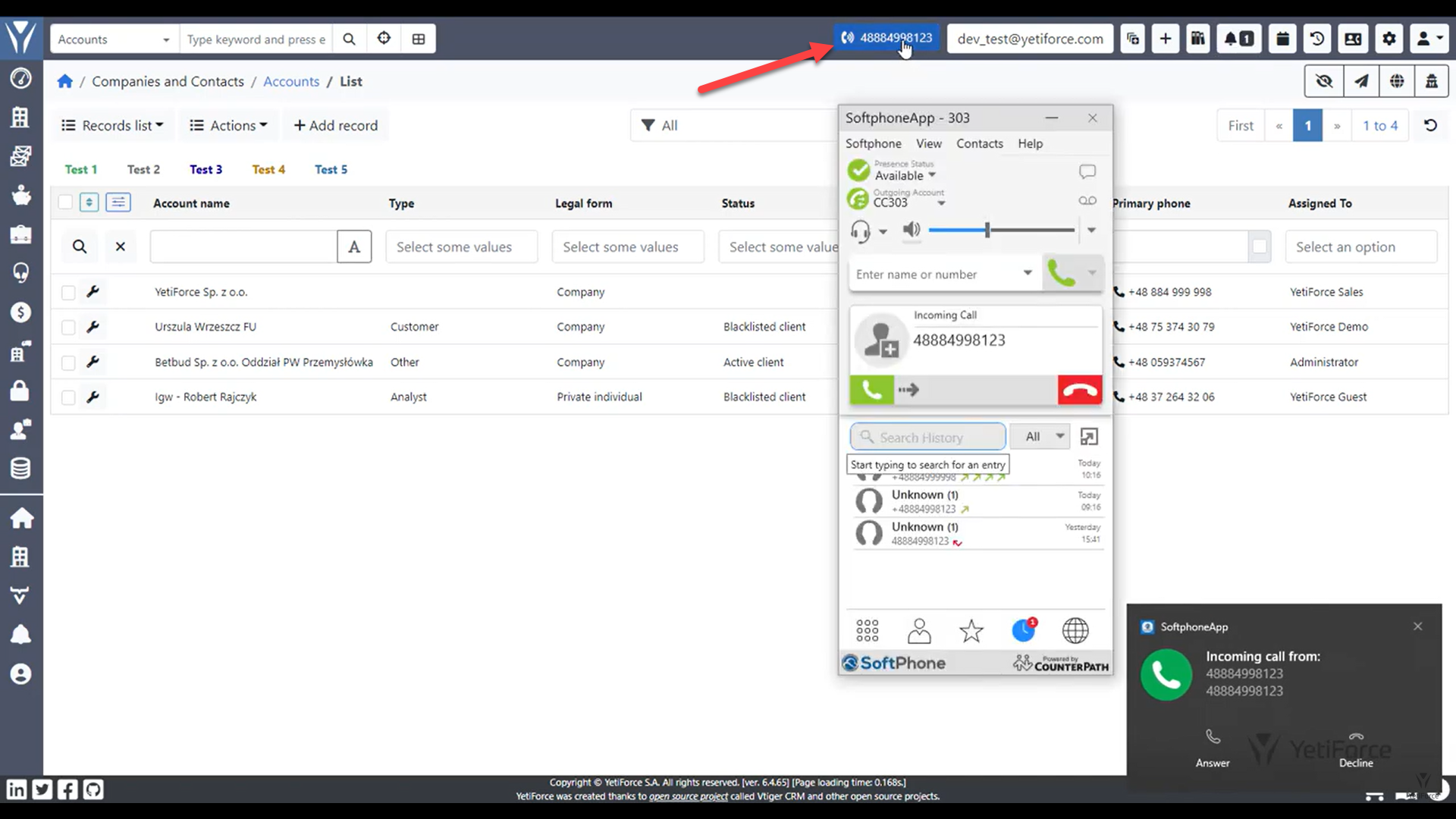
Odnośniki zewnętrzne
- https://www.counterpath.com/softphone-clients/
- https://www.counterpath.com/teams-pricing/
- https://www.counterpath.com/bria-desktop-api/
Debugowanie
W celu aktywacji logów w przeglądarce dla integracji należy ustawić w pliku config/Debug.php parametr $JS_DEBUG na true.
/** Turn on/off error debugging in javascript */
public static $JS_DEBUG = true;